Learning how to use a new type of software can be tricky. As a user, we want this first experience to be structured enough to help us find value and understand how to use the tool—but flexible enough to let us explore and learn on our own terms. As a product, marketing, or customer success (CS) leader tasked with building the onboarding experience, it’s important to keep this balance in mind.
One of the best ways to cater to users’ needs is with product-led onboarding, where the product serves as the vehicle through which onboarding is delivered. Instead of relying on human-led live sessions, lengthy documentation, or email, teams can build onboarding inside their applications. And with Pendo, they can leverage a variety of in-app formats like welcome messages, walkthroughs, contextual tooltips, and on-demand content in the Resource Center—which we refer to as onboarding checklists.
The power of an onboarding checklist
In addition to an initial guided walkthrough or introductory product tour, you’ll want to ensure your in-app onboarding caters to users who might want to access resources at a later time. After all, everyone learns differently—and at different paces.
As part of your broader in-app onboarding program, you can add an onboarding module to your Pendo Resource Center that will provide an onboarding checklist for new users. This way, users can learn at their desired pace and feel empowered to manage their own onboarding experience. It also offers a less intrusive way for users to get in-context help while they’re navigating and getting the hang of your product.
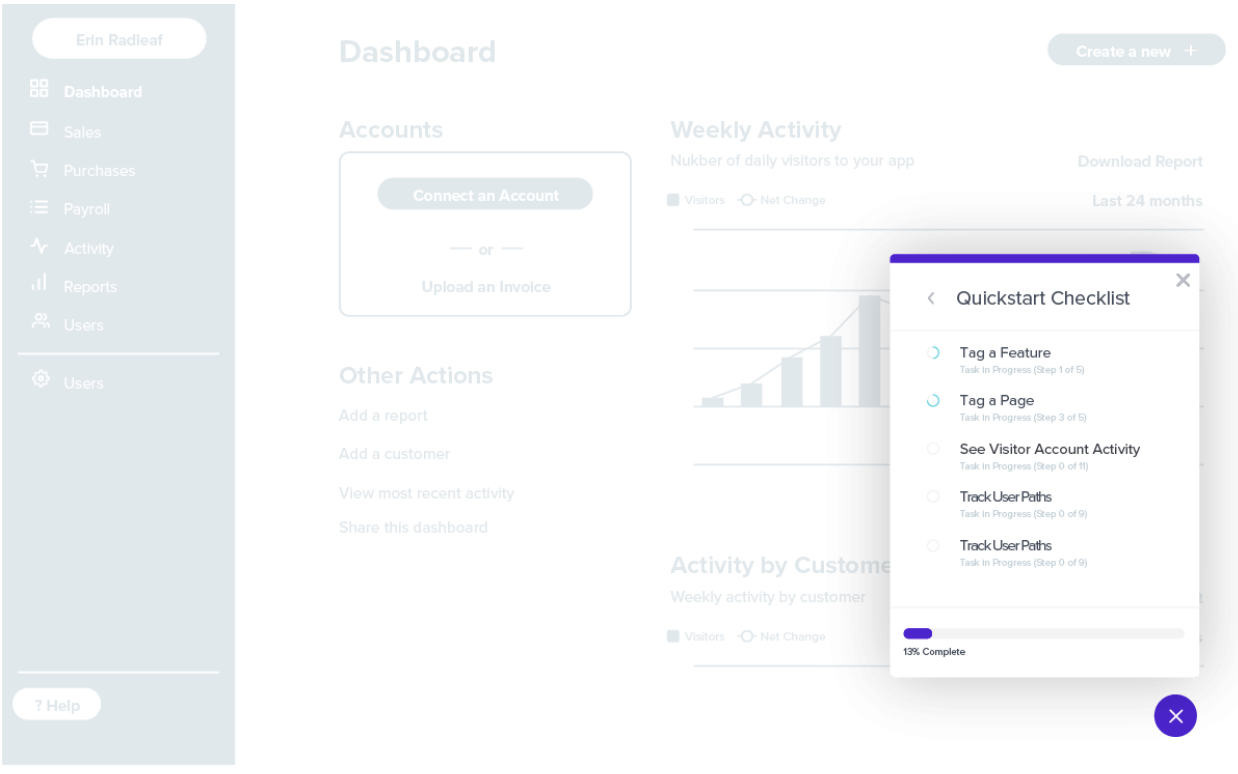
While the onboarding experience will look different for every company and product, onboarding checklists are most effective when they:
-
- Have a clear knowledge progression. Put the items in your checklist in a logical order so users can build on what they learned in previous steps.
- Give a user credit for work they’ve accomplished. Use a progress bar and/or icons to indicate completion so users can easily see their progress.
- Encourage continued usage of the product. Make sure you’re setting users up to continue using your product over time—not to just complete a single task.
- Are accessed early in a user’s journey. We recommend segmenting your onboarding checklist to new users within their first 30 days of using your product.
Measuring the effectiveness of your onboarding checklist
Like the rest of your Pendo in-app guides, it’s important to measure the success of your onboarding checklist so you know what’s working, and what’s not. Which steps are new users completing the most? Are they ignoring any items completely? In the Resource Center Metrics tab, you can see the number of views, unique visitors, and clicks for your onboarding module.
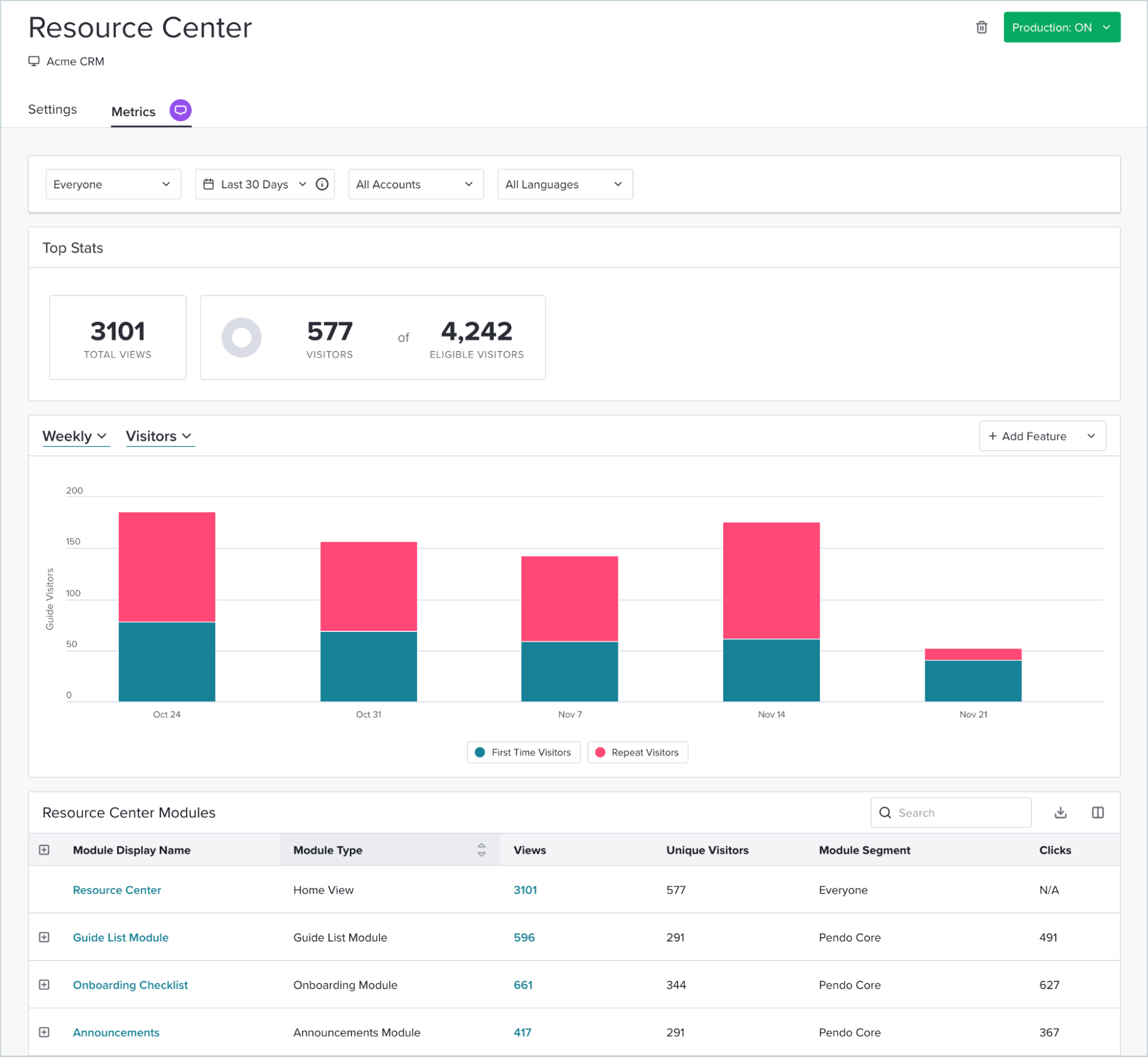
From there, you can drill into the data for your onboarding checklist even further. It’s helpful to examine usage by segment or time frame, for example to see if new users are accessing your onboarding guides within their first two weeks.
Additionally, compare engagement for different steps in your checklist. If there are certain items with little to no usage, it might be worth swapping them out with guides that educate users on a different product area or workflow. Similarly, if there is clear dropoff after a certain step, it might be too complex or there could be too much information packed into a single checklist item. Remember: Building onboarding isn’t a one-and-done process—by taking an iterative approach and leaning on product data, you can ensure you’re providing the most relevant and effective onboarding content.
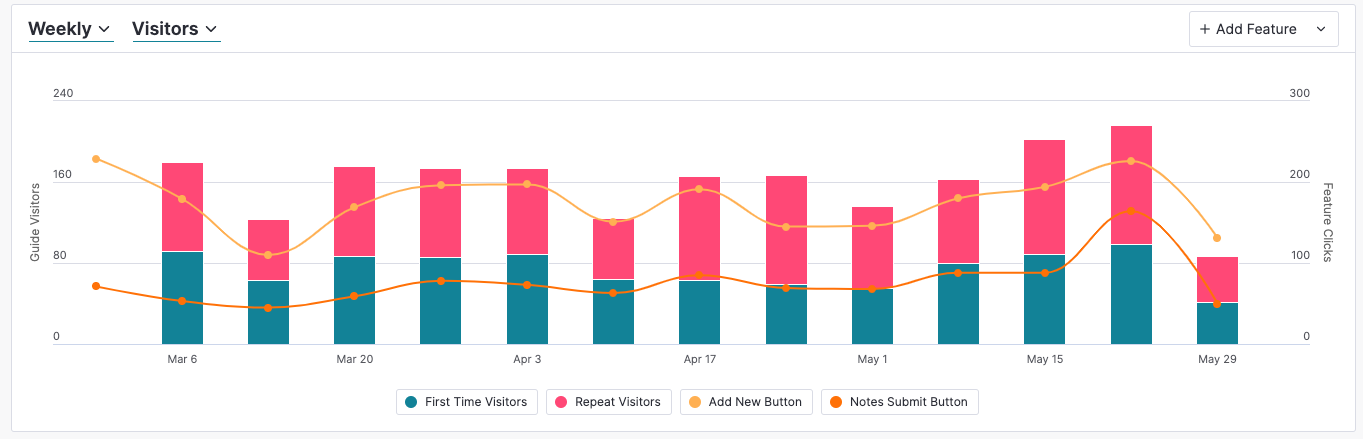
It’s also valuable to understand how your onboarding checklist is impacting product usage. Are users continuing to access the features and complete the workflows your onboarding module introduced them to? Use product analytics in Pendo to track usage for the features your onboarding checklist walked new users through, and compare usage for those who engaged with your onboarding checklist vs. those who didn’t. This will help you understand whether or not onboarding is positively impacting users’ behavior.
Pro tip: Use in-app surveys and polls to get feedback on your onboarding checklist. Collecting this verbatim feedback from users helps provide context on the why behind the behavioral data you’re examining.
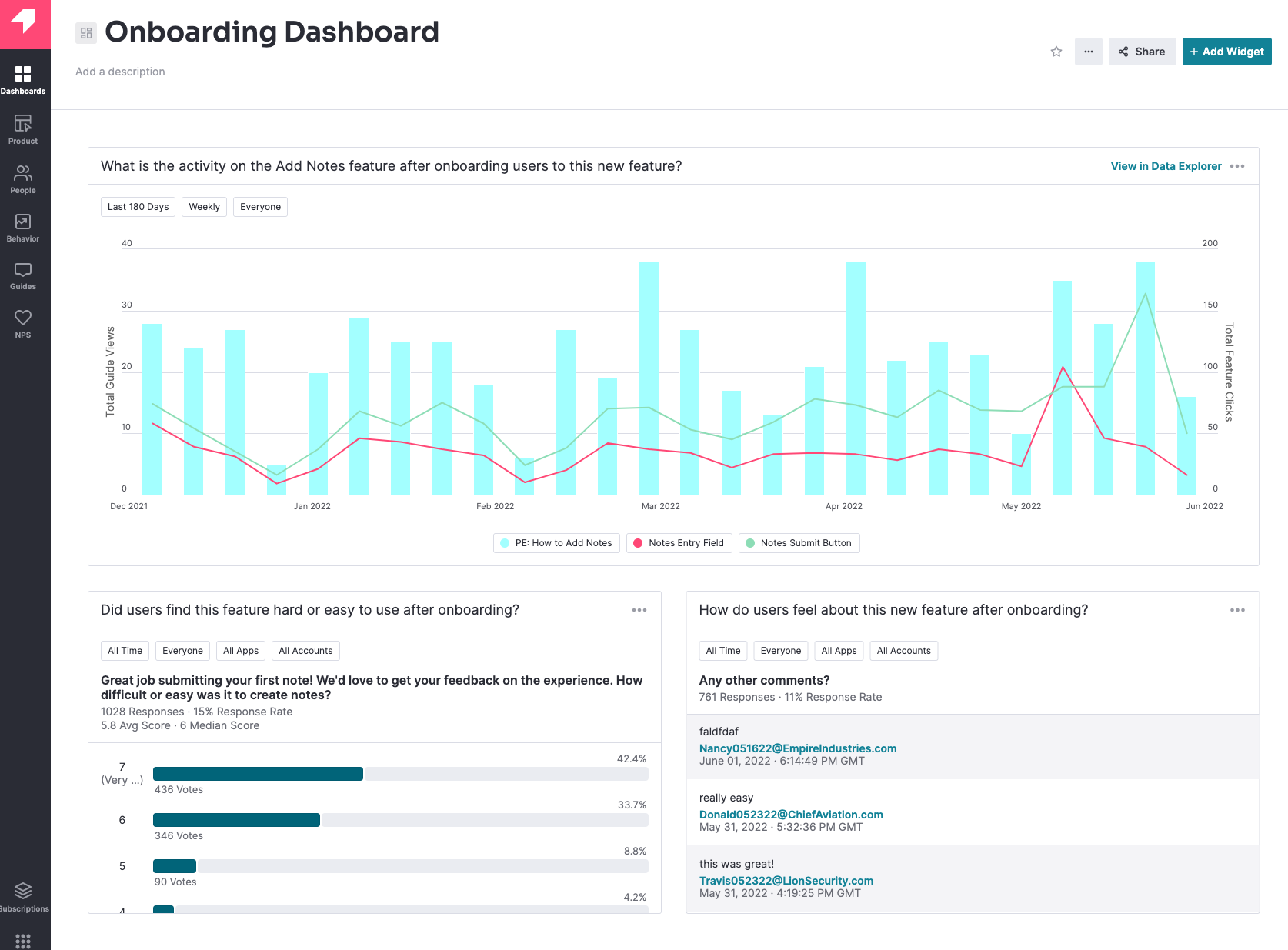
Chances are, you’re not the only person at your company who cares about the effectiveness of your onboarding checklist. Onboarding is often a collaborative effort across product, marketing, and customer success teams, and is a crucial phase of the customer journey. We recommend adding the data you’ve collected about your onboarding checklist to a Pendo Dashboard so you (and stakeholders across the organization) can view it holistically in one place. This also makes it easier to continue tracking the success of your onboarding checklist—giving you the data you need to iterate and improve it over time.

