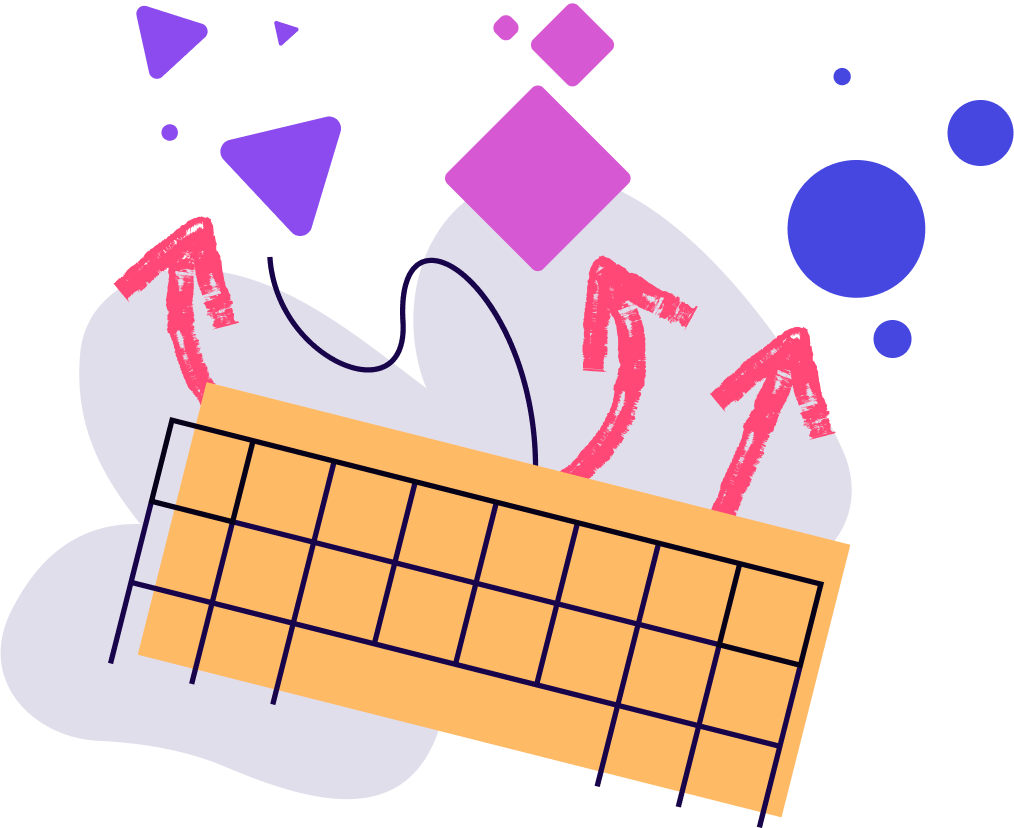Web accessibility
What we're doing to make product experiences more accessible.
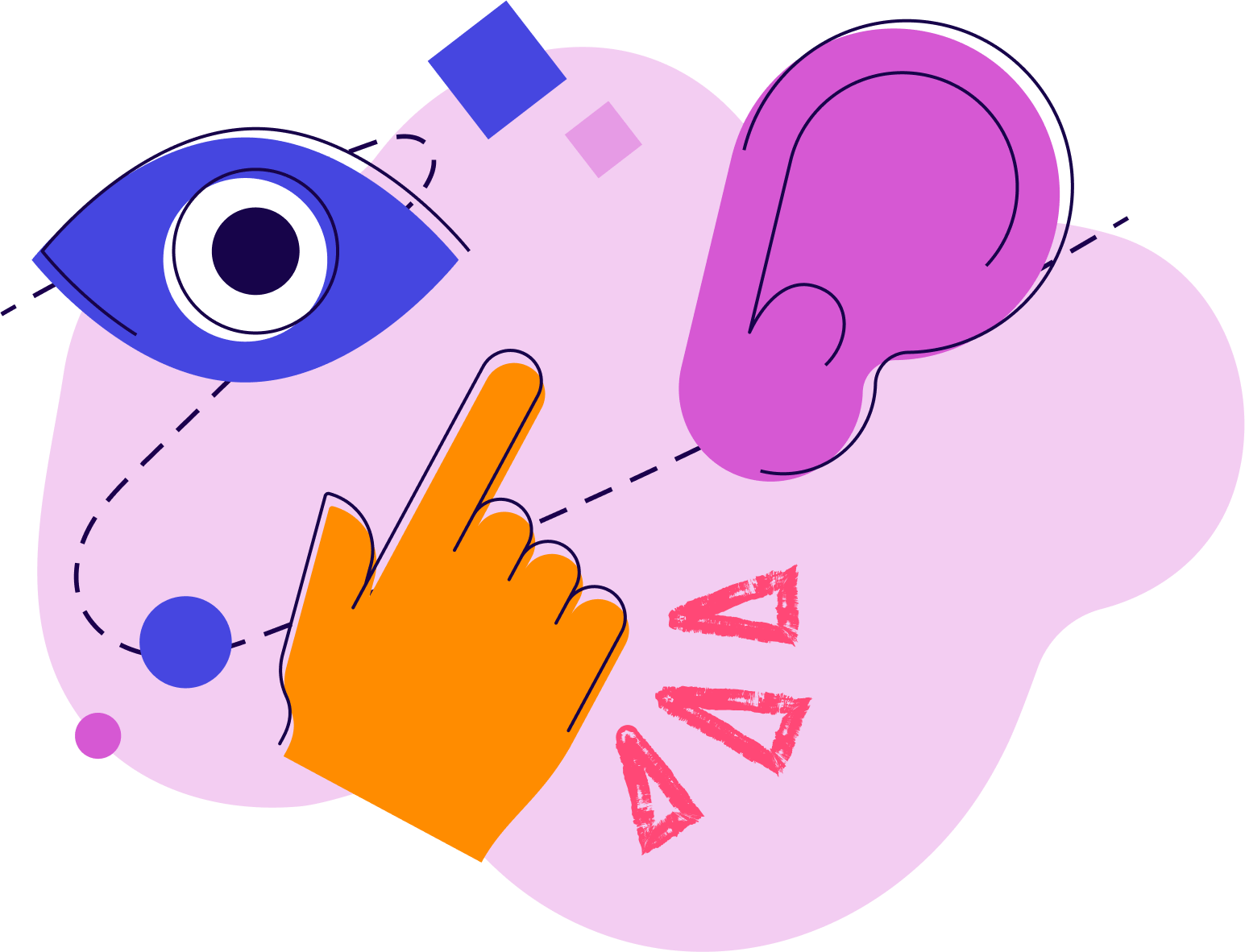
Committed to accessibility
Pendo Guides and Resource Center align with the Web Content Accessibility Guidelines (WCAG) 2.2 level AA. We’ve prioritized investing in our Guides and Resource Center for the web so that our customers are able to make their end users’ experiences within their products more accessible.
Building and designing accessible guides is more of an art than a science, so our approach is to give our customers helpful tools that can be used to make the guides they create more accessible.
Read more about Pendo’s commitment to web accessibility here.
Guide accessibility
Screen Readers
ARIA Labels: Text labels so a screen reader can tell the users what they're looking at (images, buttons).
Keyboard Access
Text zoom: Scaling content as the user zooms in up to 200%.
Accessibility resources
Looking for a deeper dive into Pendo’s accessibility resources? Download our VPAT, or visit our help center for a detailed overview of our guide accessibility features.
2024 VPAT Compliance Certification →