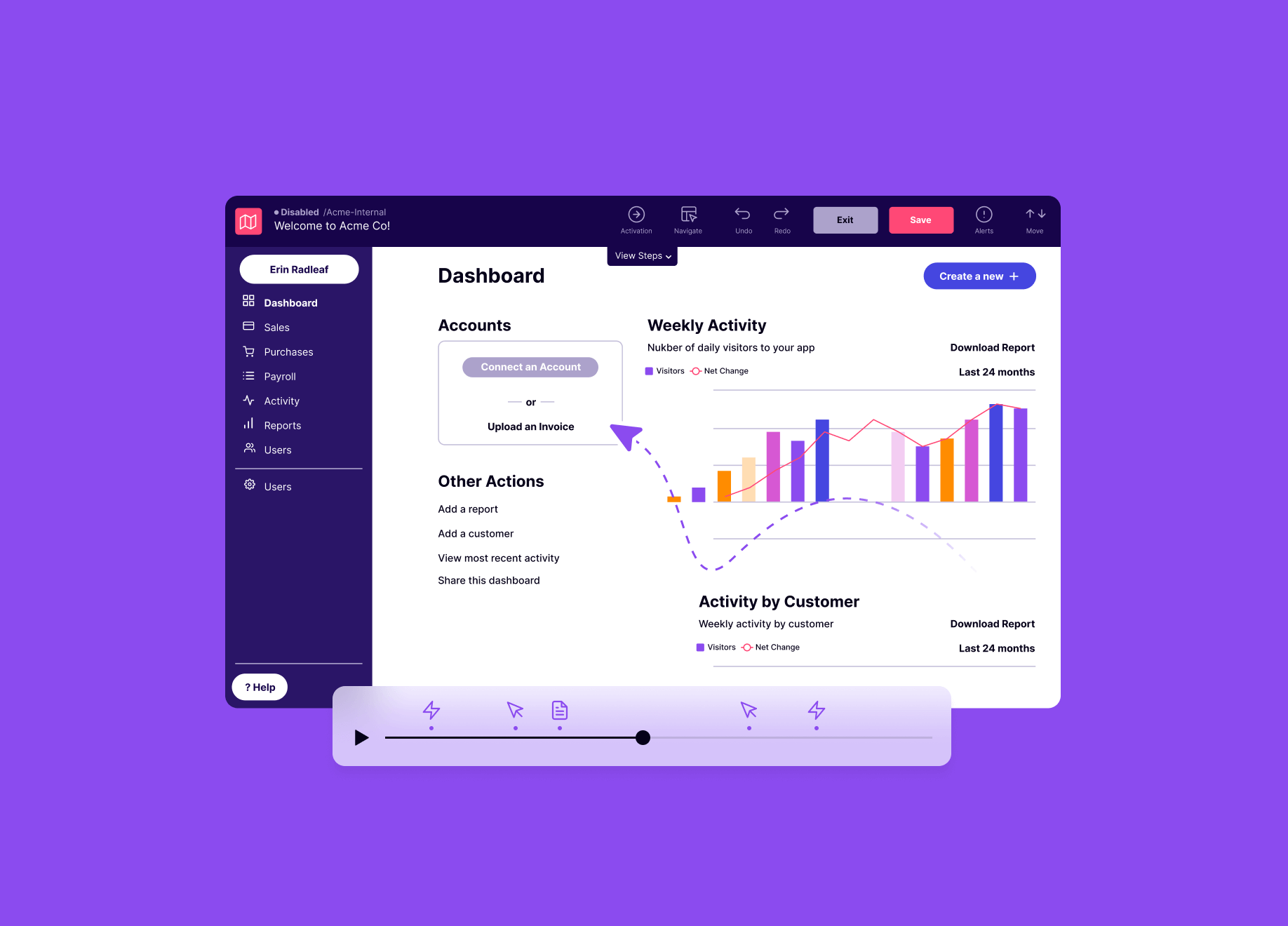
DEEP DIVE - 16 min read
A guide to session replay: definition, uses and benefits
The process of capturing a user’s interactions with a product or application.
Last updated: April 16, 2024
Dive deeper
Table of Contents
- What is session replay?
- What is the difference between a heatmap and a session replay?
- Heatmaps
- Session replays
- What is the value of session replay, and how does it complement my quantitative and qualitative product data?
- Get a visual representation of how users interact with your application in real time
- Identify pain points and friction
- Validate analytics data and verify hypotheses
- Enhance UX research and customer feedback
- What teams will benefit most from a session replay tool, and what are some common use cases?
- Product management teams
- UX and product design teams
- Development, engineering, and QA teams
- Customer success and support teams
- Sales and sales engineering teams
- Why do I need a session replay solution?
- What are some factors to consider when choosing a session replay tool?
- Data privacy and security
- Number of replays and data retention
- Search and filtering options
- Integration with other tools
- Scalability and support
- What are some common misconceptions about session replays?
- Misconception: Session replays provide a complete understanding of user intent
- Misconception: You need to watch every single session replay
- Misconception: Session replay tools are an invasion of users’ privacy
- What is the value of using Pendo Session Replay versus other solutions?
- Consolidate tools and create a single source of truth
What is session replay?
Session replay refers to the process of capturing a user’s interactions with a product or application. Session replay tools allow product teams, UX designers, customer success managers (CSMs), sellers, marketers, engineers, and more to visualize how users interact with products and features, allowing them to better understand why users do what they do.
Various user interactions are typically captured during a session—including mouse movements, clicks, scrolls, and keyboard inputs. This is a great way to follow a user’s journey in your app and see exactly what they do and how they behave. For example, if a user’s cursor is moving all over the page but they aren’t clicking on anything, this could indicate that they’re struggling to find what they’re looking for. Or if the user is “rage clicking” on a particular button or area of your product but isn’t able to complete the desired action, this could signal a bug in your product or a misalignment with what your users expect from that particular feature.
Visual data in the form of session replays can help you gain context on the user experience (UX), get the evidence you need to influence internal teams and decisions, and even identify unexpected patterns in user behaviors. This gives you the complete picture of how your users are navigating and engaging with your app—helping you get even closer to your users and see beyond quantitative product data alone.
Session replays also add concrete visual evidence to support what you discover with product analytics. The combination of usage insights, user feedback, and replays of users’ in-app sessions is irrefutable. And it’s what you need to make the best decisions possible (and convince everyone else that they’re making the right decisions, too).
What is the difference between a heatmap and a session replay?
Heatmaps
Heatmaps are visual representations of data that demonstrate the intensity or concentration of user interactions in your app. This data is represented with color, showing the areas where users spend most of their time, take the most action, or hover their cursor most frequently. In general, darker or more intense colors represent areas of more intense use. There are several different types of heatmaps:
- Click heatmaps show where users click the most on a page or app
- Scroll heatmaps show how far down the page a user typically scrolls
- Move heatmaps show areas where users move their cursor the most
Heatmaps provide an aggregated view of user behavior, which can help teams identify popular or problematic areas on a page—but they don’t show the specific paths or actions users take. For that, you need session replays.
Session replays
Session replays involve recording a user’s actual interactions and behaviors within an application, product, or website. Session replay tools, like Pendo Session Replay, capture detailed information such as mouse movements, clicks, scrolls, and keyboard inputs. This allows you to get a complete picture of what users are doing in your product and see where they’re running into issues.
Compared to heatmaps, session replays provide a more granular and individualized view of the user experience, and enable you to understand the complete flow of your users’ interactions and journeys.
Heatmap and session replay tools are often used in tandem for UX analysis and product design—and along with product analytics, give product teams the comprehensive insights they need to continually optimize the user experience.
What is the value of session replay, and how does it complement my quantitative and qualitative product data?
Using a session replay tool in conjunction with quantitative product analytics and qualitative customer feedback—particularly in a single platform like Pendo—is the best way to get the full picture into your users’ app experiences. Here are a few ways leveraging quantitative, qualitative, and visual data together can add value to your business.
Get a visual representation of how users interact with your application in real time
Visual data (in the form of session replays) complements product analytics by allowing you to actually see your users’ actions behind their data—so you can then take action, fast.
For example, if your product data indicates low usage for a key feature in your product, you might use a tool like Pendo Analytics to evaluate the paths your users are taking to get to that feature. Then, you could use Pendo Session Replay to watch their sessions and uncover clues about why their usage is low. By watching these replays, you might discover that the majority of your users are struggling to complete the last step in a workflow involving the feature. With this insight, you could deploy an in-app guide to steer them in the right direction and later use your findings to inform more holistic user interface (UI) updates.
Identify pain points and friction
Session replays help identify specific pain points and areas of friction in the user journey. By watching real user sessions, you can uncover usability issues, confusing interfaces, or broken features that might not be evident through analytics alone. Session replays also allow you to understand the qualitative aspects of your users’ behavior. They give you the ability to see the exact sequence of actions users take in your app, the paths they follow, and the decisions they make—empowering you with valuable insights to make your UI more intuitive.
Validate analytics data and verify hypotheses
Imagine there’s an unexpected trend or anomaly in your product data, or your data shows that your users are doing something unexpected with a particular feature in your product. Watching session replays can help you understand why your users are behaving that way, and give you the visual evidence to determine whether their actions align with that feature’s intended design and functionality (or whether you should consider making changes).
Similarly, if you have hypotheses about user behaviors or potential issues based on what you’re seeing in your analytics or feedback data, you can use session replays to verify them. Session replays allow you to see if users are encountering the problems you suspect, and can help verify if your assumptions are in alignment with real user actions.
Enhance UX research and customer feedback
While customer feedback highlights concerns or suggestions, session replays provide a concrete illustration of those issues in action. This visual evidence can be valuable when communicating findings to stakeholders and development or enablement teams. Plus, combining session replays with product analytics and feedback helps create a continuous loop for iterative product improvements. It empowers teams to make data-driven decisions, backed by the visual proof they need to prioritize features or optimizations on the roadmap.
What teams will benefit most from a session replay tool, and what are some common use cases?
Teams across any organization can benefit from using a session replay tool—particularly in combination with quantitative and qualitative product data. Here are just a few examples of groups that will glean value from using session replays in their work, and the use cases they’ve found for Pendo Session Replay so far.
Product management teams
With session replays, product managers can gain insights into how users move through their products, where they might be encountering challenges, and how exactly key features are being utilized. This information not only provides clear direction on immediate fixes that might be needed (whether to the product’s UI or with in-app guidance and enablement), but also aids in longer-term roadmap planning, feature prioritization, and development initiatives.
UX and product design teams
User experience (UX) and product designers can use session replays to understand how users interact with specific design elements within an app. For example, if they’re unsure about the placement of a button, watching targeted session replays can show a designer where users seem to be lingering or “searching” for it with their cursor. That way, they can make an informed decision about where to position the button for the most intuitive user experience. Session replays can also help UX researchers and designers identify more general usability issues, based on where users go in the product or where they’re struggling to complete workflows.
Development, engineering, and QA teams
Developers and engineers can use session replays to identify or troubleshoot specific user issues without needing to try to replicate the problems themselves first. With the visual evidence to see exactly where and how a user got stuck, or where they encountered an error, engineers and quality assurance (QA) specialists don’t need to waste time recreating the issue in their own environments before developing a solution. This saves them valuable time and resources, and streamlines the entire QA process. These teams can also use session replays to confirm their hypotheses about glitches, validate user-reported bugs, and improve any number of technical aspects of the product.
Customer success and support teams
Similarly, customer support teams can use session replays to better understand their customers’ issues, see reported problems in action, and provide more targeted and effective support. Having access to session replays also makes customer success managers (CSMs) more proactive. Before jumping on calls with customers, they can review replays from the account to see if there are any particular tasks the customer is struggling with, or identify areas of the product the customer isn’t taking advantage of yet. This helps CSMs feel more prepared and empowered throughout conversations with their customers, and ultimately improves customer satisfaction and sentiment.
Plus, session replays are a valuable tool for optimizing product-led conversions (e.g. in-app upsells or cross-sells). By analyzing user interactions on key conversion pages or premium features, CSMs can proactively identify areas to focus on in upcoming calls and bring in the necessary support to make the expansion a no-brainer for their customer.
Sales and sales engineering teams
Sales teams can also realize huge benefits from using a session replay tool. During the evaluation and trial process, sellers can use a tool like Pendo Session Replay in any demo environments they set up for their prospects. This gives them valuable insight into the areas of the product their prospects might be most interested in, which opens the door for more meaningful deal conversations and increases the likelihood that the seller will help the prospect reach their defined success criteria before the trial period ends.
For sales engineers, having this kind of visual evidence is a powerful way to proactively address any issues the prospect may be running into during their trial period, rather than wasting valuable time trying to troubleshoot issues live.
Why do I need a session replay solution?
In combination with product analytics, in-app guidance, and product discovery solutions, session replays allow you to see exactly how your users interact with your product or application. This insight is invaluable for optimizing the user experience, identifying usability issues, and making informed roadmap or design decisions.
The insights from session replays also help teams across your organization get a better understanding of user and customer behaviors—including how users navigate your app, where they spend the most time, and what actions they take—so you can make data-informed decisions and allocate time and resources more efficiently.
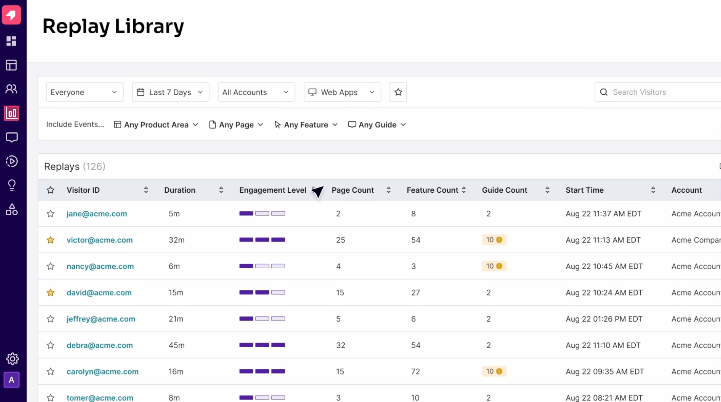
What are some factors to consider when choosing a session replay tool?
Not all session replay tools are created equal. When making a decision, it’s important to think about how the tool will perform against your team’s specific use cases, if it will adhere to industry regulations, and how it will fit into your company’s product or app experience tech stack. Here are some important points to consider.
Data privacy and security
Consider the purpose and core functionality of your app and the information your users share while using it. For example, if you operate in a highly regulated industry (e.g. healthcare or finance), you should only consider session replay tools with privacy settings that redact sensitive customer information.
Be sure the vendors you are evaluating prioritize privacy and are in compliance with relevant data protection regulations like GDPR and HIPAA. It’s also important to understand how your users’ data will be collected, stored, and processed. And you should confirm that the vendor you choose has robust security measures in place to help protect any sensitive information that is collected.
Pendo Session Replay was created with privacy as the number one priority. It includes three distinct, no-code privacy settings right out of the box (plus the option to customize those settings even further), so you can redact sensitive user information and only collect what you need. And because Pendo Session Replay seamlessly integrates with the rest of the Pendo platform, you can trust that your replay data will be protected by our best-in-class privacy and security policies and adhere to all regulatory schemes.
Number of replays and data retention
Some session replay tools only capture a selection of replays, while others—like Pendo Session Replay—capture all user interactions from the point of installation. It’s important to decide what matters most to your team and business. Do you want the ability to see every user interaction, so you never miss a critical insight for improving your product experiences? Or are you only looking for a small, randomized sample?
Also consider how long each vendor retains these replays for. Some tools allow customization of data retention periods, while others may have predefined policies. Be sure to choose a solution with retention policies that align with your organization’s needs and compliance requirements.
Search and filtering options
Consider the search and filtering options provided by each tool you evaluate. The ability to easily search for specific sessions, filter by user attributes or behavior, and segment data is crucial for efficient analysis. With Pendo Session Replay, you can:
- Flag and star important replays so they’re easy to identify, return to later, or share with others on your team
- Share replays with your team on Pendo, so you can build empathy across the organization
- See a running list of events captured within a replay to quickly recognize other features the user might be interacting with
- Filter out or skip inactivity in replays—so you can stay focused on active parts of the user experience or get visual cues of where inactivity is occurring to diagnose challenges in the user journey
Integration with other tools
Before committing to any new tool, it’s important to consider how it will integrate with your existing tech stack. Ideally, all your product data should live in a single, unified platform—so that it’s as complete and actionable as possible. Pendo Session Replay is part of the full Pendo platform. This means you can seamlessly move between digging into product analytics data, to watching replays associated with those insights, to taking action on your findings with in-app guides.
For example, if you use funnel reports in Pendo to identify where users drop off within an ideal user journey, with Pendo Session Replay, you can jump from that moment of drop-off directly to replays that illustrate why those users are dropping off. This allows you to act on a solution—fast.
Scalability and support
Consider the scalability of each session replay tool you evaluate. Ensure it can handle the volume of data generated by your website or application—especially as your user base grows. Also be sure to select a vendor that will give you the level of customer support, training, documentation, and in-app guidance your team requires.
Pendo is built for and trusted by the world’s leading enterprise organizations. We take a comprehensive approach to your success and offer a number of support options to help your team realize the value of your investments.
What are some common misconceptions about session replays?
Session replays are just one important tool product teams should have in their app experience toolbox. But the real value of this kind of visual data is unlocked when it’s used in conjunction with quantitative product analytics and qualitative feedback data. Here are a few common misconceptions—and truths—about session replays.
Misconception: Session replays provide a complete understanding of user intent
While session replays offer valuable insights into user actions and behaviors, they don’t reveal users’ underlying motivations or thoughts. It’s essential to supplement session replay data with other research methods and user feedback—along with objective product analytics—for a more comprehensive understanding of why users do what they do and how these actions impact overall product success.
Misconception: You need to watch every single session replay
Particularly if your app has a large number of active users—and if your session replay tool collects a large volume of sessions—it’s impractical to watch every single recording. Instead, focus on targeted analysis, using search and filtering options to identify specific user segments or behaviors for closer examination. With Pendo, this entire process is connected: You can jump back and forth between product analytics data, customer feedback, and replays to explore seamlessly and get the insights you need quickly.
Misconception: Session replay tools are an invasion of users’ privacy
The best session replay tools—like Pendo Session Replay—prioritize user privacy and data compliance. Pendo Session Replay comes with three fully customizable privacy settings that allow teams to redact or mask sensitive user information. Pendo Session Replay is not a real-time monitoring tool. Session replays are captured during user sessions and only made available in Pendo Session Replay after they occur.
What is the value of using Pendo Session Replay versus other solutions?
Pendo Session Replay is useful at every phase of the product development life cycle—whether you’re discovering why users are stuck, evaluating adoption after a launch, iterating on legacy features that have low usage, or digging into specific segments of users to understand pains and needs. Pendo Session Replay is different from other session replay tools. It was designed with privacy as a top priority, with features to help you uncover insights fast.
- Pendo Session Replay always comes with unlimited replays—so your exploration is never limited, and you stay in control of where you want to start exploring.
- Replays are organized by segments, guides, and usage data—making it easy for you to sort and go directly to the sessions that matter most to you and your team.
- Because Pendo Session Replay is built into the Pendo platform, you can access replays from wherever you are in Pendo. Go from data point to replay in a single click, and view the behavior behind the data across in-app guides, product analytics, and heatmaps—with more integrations to come.
Consolidate tools and create a single source of truth
The real power of Pendo Session Replay is in its seamless integration with the complete Pendo platform. Instead of jumping to and from disparate product analytics, feedback, and session replay tools to get the insights you need, Pendo brings all of your quantitative, qualitative, and visual data together. And when all your user behavior data lives in one place, it’s not only easier to access, share, and act on—it’s easier to trust.
Using Pendo’s complete platform also eliminates the mental gymnastics (and technical headaches) of juggling multiple technologies, along with the added costs of enabling different tools across your organization. Consolidating all of your product experience tools and user behavior insights into a unified platform simplifies and streamlines your team’s workflows—reducing the mental load and additional costs that come with inflated tech stacks.
You might also like

