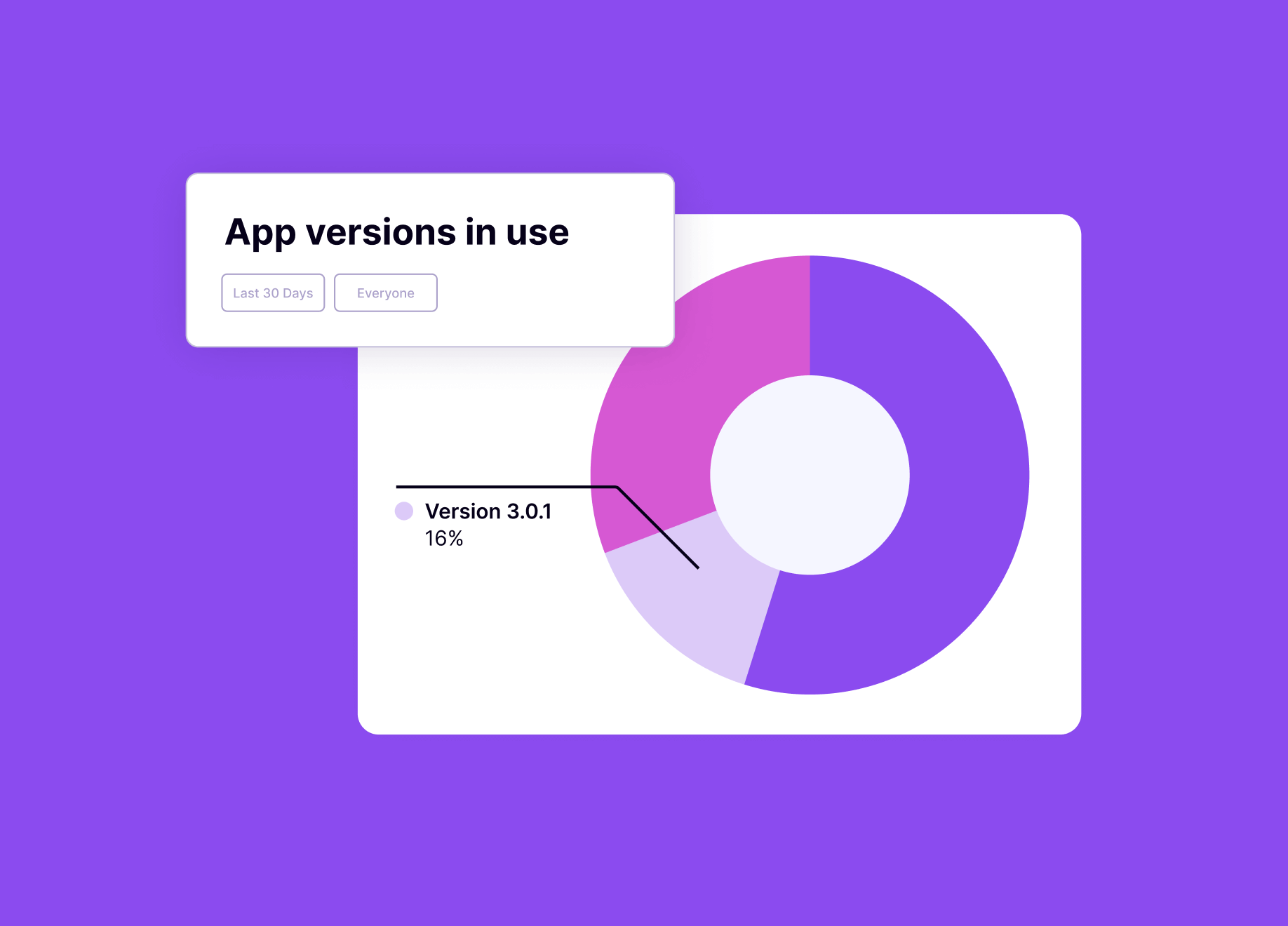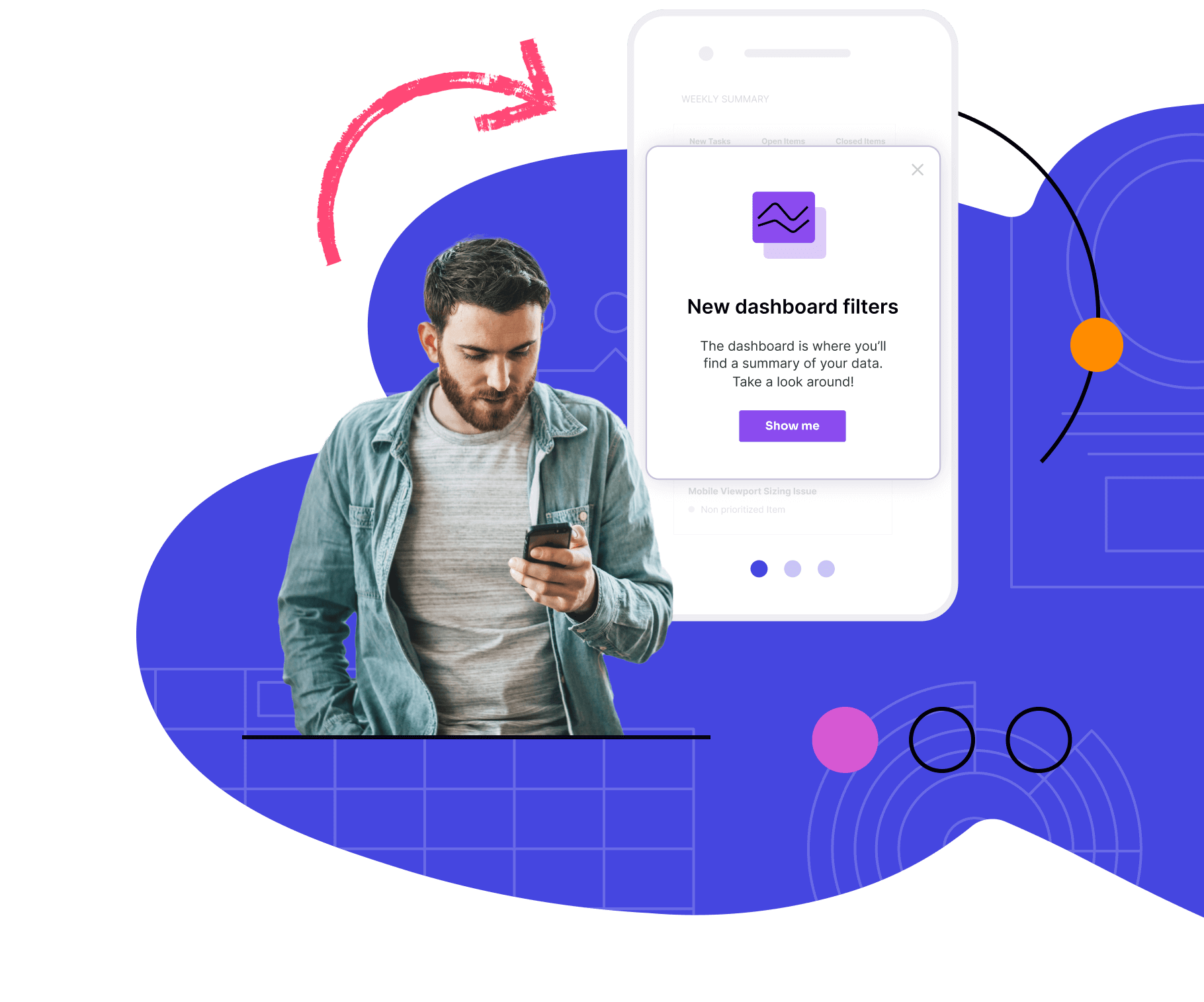Table of Contents
What is mobile analytics?
Mobile analytics is a form of product analytics. This type of business intelligence software captures and exposes user behaviors and patterns within mobile applications through page and feature tagging. This data informs decisions about how to improve the mobile product experience, increase mobile app engagement, and drive business outcomes.
Mobile analytics data can help product managers (PMs) effectively track mobile user engagement and satisfaction—and measure it over time. For example, mobile analytics can help you understand:
- App versions: Who’s using which version of your app?
Users on an old app version may be experiencing issues you’ve already fixed in a more recent release—bogging your team down with support tickets and requests to solve issues that have already been addressed. Mobile analytics can help you identify how many users are still holding out and using old app versions so you can understand the scope and urgency of pushing them to your latest version, then take the appropriate action within your app. - Retention rate: How many users are in it for the long haul?
Retention rate is the percentage of users still using your app after they initially install or start using it. Understanding how long users are sticking with your app and where usage is dropping off can be a valuable step in understanding—and ultimately optimizing—the entire user journey. While it’s typical for retention rates to taper off following the initial launch or onboarding period, dramatic drop-offs could point to larger issues that may be worth addressing. - Feature adoption: How are users engaging with mobile app features?
Feature adoption is a great indicator of how well new app features are being received—and if users are finding value in them (and thus incorporating them into their day-to-day). Tagging specific features in your mobile app allows you to understand how frequently a specific area or function within your app is being used, and by whom. - Core Events: Are users getting value from your mobile app?
Tagging the most important features, pages, and track events in your mobile app helps you assess whether users are utilizing your product as intended. In Pendo, these tagged elements and actions are called Core Events. A Core Event is what a user does when they’re demonstrating meaningful use of your app—in other words, using a feature that helps them realize the full value of your product and keeps them coming back. - Page tags: How are users moving through your mobile app?
Tagging mobile pages helps you understand the flow and behaviors of your mobile app users. By understanding the pages they visit—and the actions they take on each page—you can identify opportunities to streamline their workflows, simplify navigation, or build in moments of delight to enhance their journey.
For more information on the KPIs a mobile analytics tool could help you measure, check out this e-book on the top 10 mobile KPIs you should be tracking (and why).
Why is mobile analytics important?
Today, users expect software that is seamless, intuitive, and delightful—whether they’re at home or at work, on web or on mobile. And in the era of multi-screen and multi-session product experiences, a mobile-first mindset—informed by an understanding of how your users behave in both your web-based and mobile products (and how they move between them)—is critical for optimizing engagement. Mobile analytics provides a foundational layer of data that companies can use to measure and improve their mobile users’ experience.
How is mobile analytics used?
For many teams, the decision to incorporate analytics into the mobile tech stack begins with asking questions. For example:
- Which features of my mobile app are delivering the most value to users?
- How are users moving through and navigating the app?
- What is the potential impact of sunsetting this old app version?
- How many users do I need to communicate a version update to?
- At what stage of the journey are users dropping off or getting stuck?
With mobile analytics tools, PMs can see the full user journey and identify opportunities to improve how their product drives it. These tools also help PMs correlate mobile user analytics to operational metrics so they can gain a clear view of how specific mobile features influence business results—like increased productivity, fewer support tickets or calls, and higher user satisfaction.
A platform like Pendo, which combines both mobile analytics and in-app engagement tools (including guides and polls) is ideal for PMs who are looking to understand—and then take action on—user behaviors across sessions and devices.
For example, say you’re preparing to sunset an old version of your app, but first need to understand the impact it might have—and create a strategy for communicating the change to users. Pendo for Mobile’s analytics can help you identify which users are still using the old app version, then segment and target them with in-app messaging that alerts them of the upcoming sunset and directs them to the appropriate app store. When those users update and open the latest version of the app, you can then serve them a customized onboarding walkthrough that introduces any new benefits and features they may not have used or had access to in the older app version.
Where can I learn more about mobile analytics?
If you’re looking to dig deeper into mobile analytics, check out these Pendo resources:
- Self-guided tour: See how analytics helps you understand the user journey
- E-book: Uncover the top 10 mobile KPIs you should be tracking (and why)
- E-book: Learn how an analytics-led approach helps drive digital adoption