NPS is an important metric for most companies today, providing a quantifiable measure of customer advocacy that companies can use to benchmark against their industry, their competitors and themselves. But NPS isn’t particularly actionable. Pendo has been reinventing NPS analysis by combining these scores with product usage data to reveal powerful new insights about the specific product features and experiences that drive positive or negative sentiment.
The new NPS Survey Wizard takes these capabilities one step further by giving product teams a streamlined way to create and execute NPS surveys in a few simple steps. From segmenting your user base, building survey content, personalizing surveys by asking contextual follow up questions, and setting recurring delivery surveys, the NPS Designer guides you to simplify and optimize the entire NPS survey process.
The NPS Survey Wizard creates a seamless flow allowing users to quickly and easily create NPS surveys in four simple steps:
1. Segment – Target the right users
Choose which users you would like to survey. Select an existing, pre-built segment, or create a custom segment for your new NPS campaign.
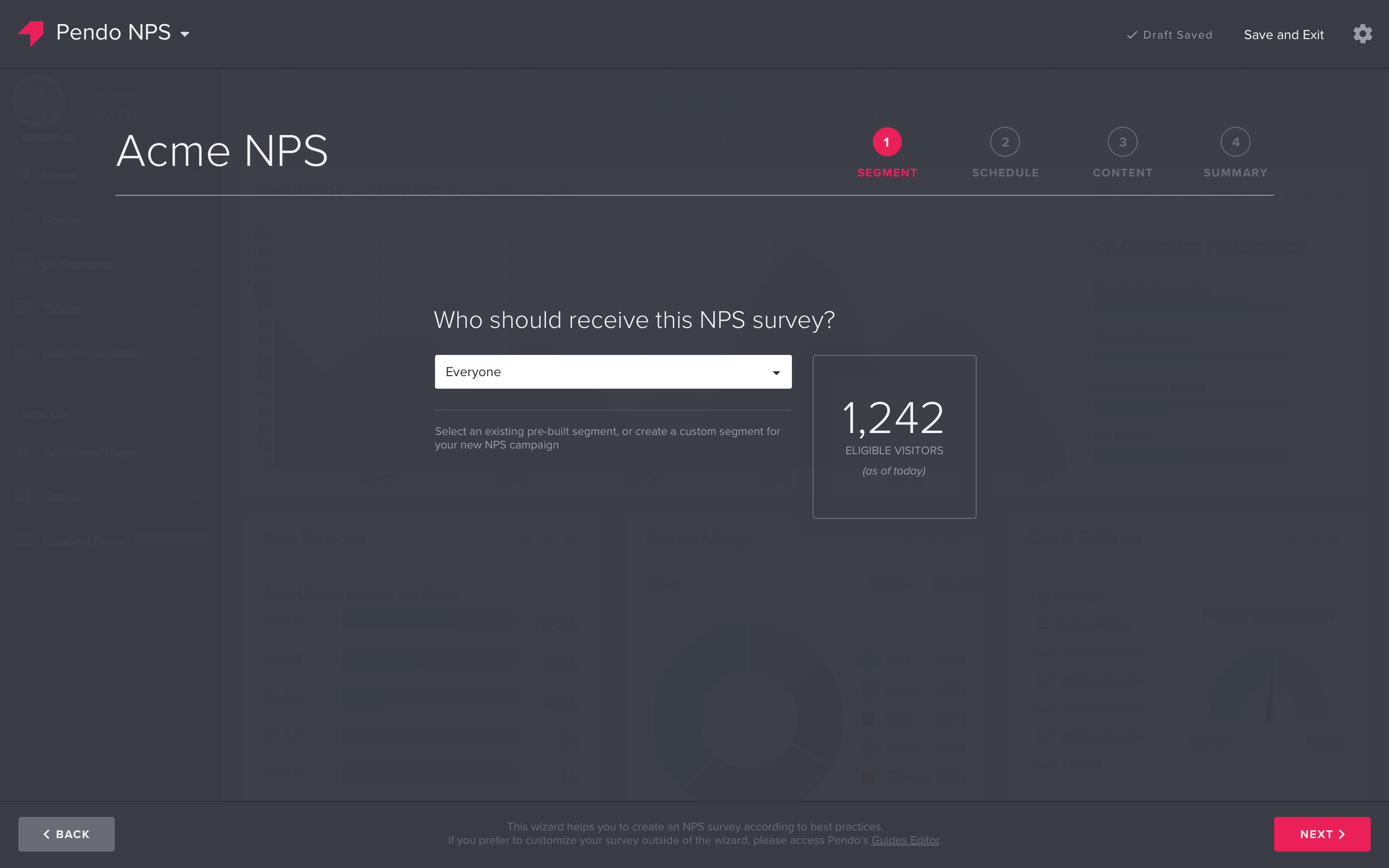
2. Schedule – Ensure your survey timing is just right
Select a survey start date and delivery options – either one time or recurring:
- One time survey: visitors will be surveyed one time only
- Recurring survey: visitors will receive recurring survey delivery based on date option selected (90, 180, or 360 days)
For example, if you would like to run a quarterly NPS campaign for a specific user segment, you would simply select “Every 90 Days” and Pendo will automatically send recurring surveys.
3. Content – Personalize your message
Fill in all the relevant information you want to include in your survey. The NPS Survey Wizard also enables robust personalization based on conditional follow-up questions. This allows product teams to tailor the NPS survey messaging based on provided score, personalizing the surveys for individual users.
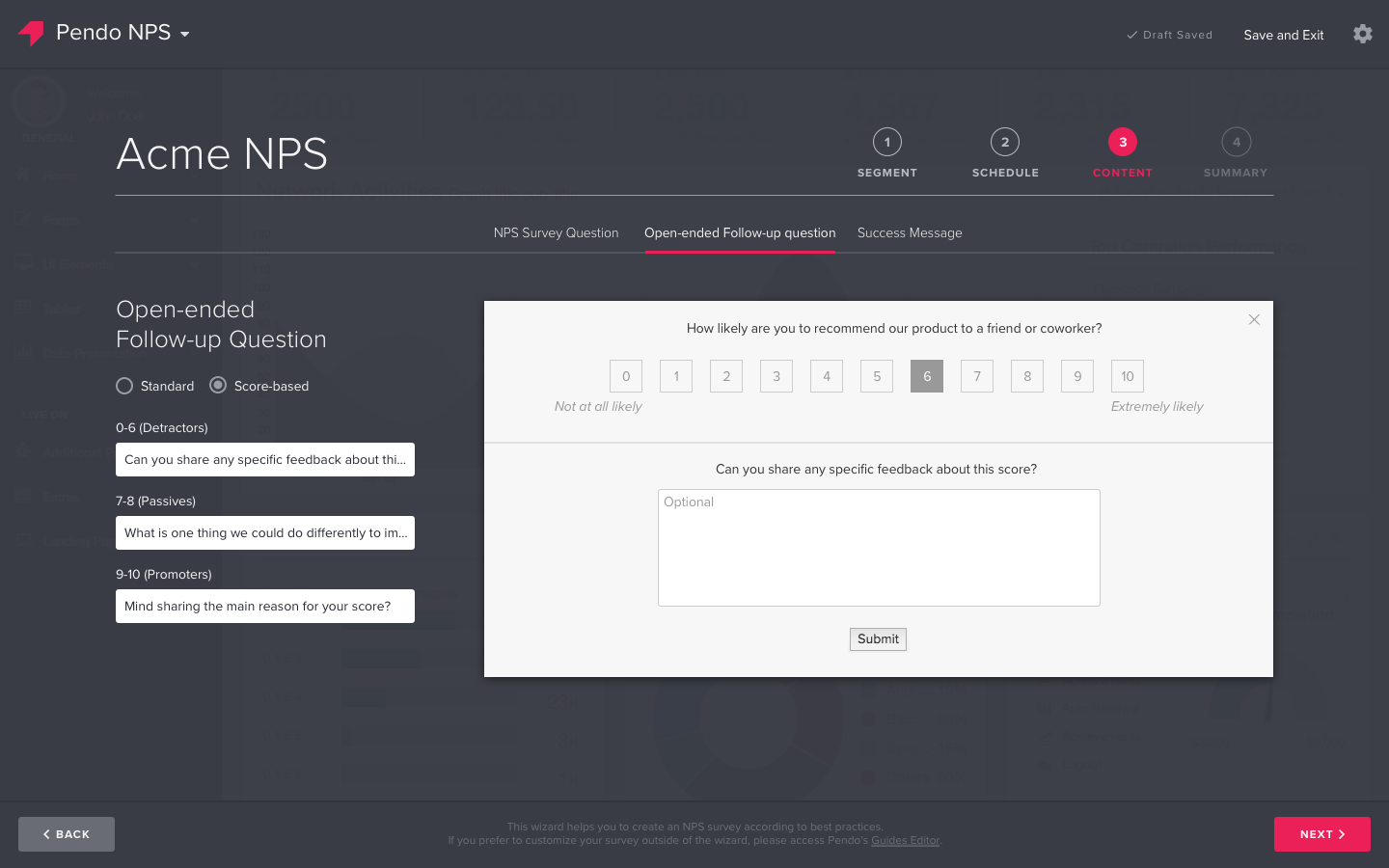
Conditional follow-up questions allow you to select what type of question you want your visitors to see after submitting an NPS score:
- Universal: the visitor will receive a follow-up question of “Please tell us why you gave this rating:”
- Score-based: gives the ability to customize the follow-up questions for Detractors (0-6), Passives (7-8) and Promoters (9-10)
Having the power of a one-to-many follow up based on various NPS segments enables much more personalized feedback from every type of user.
4. Summary – Wrap it all up
Review your survey delivery settings in one central place. Go over segment rules, your survey schedule, and display settings.
Product teams can now do simple survey setups and run sentiment tracking over time without the manual hassle of sending out NPS surveys. Check out the NPS Survey Wizard on your NPS poll details page or read “The Product Data Advantage” and simplify your NPS survey process.