In-app messaging can be a powerful way to help onboard new users to your software, inform them about recent or upcoming changes, and build a more engaging user experience. And it’s not just for your web apps!
Mobile in-app guides create open communication channels with your users. They allow you to react quickly in the fast-paced world of mobile development, without relying on engineering resources or waiting for the next release cycle. And they help you deliver relevant, timely, and contextual messages to your users, exactly when they need them.
Hannah Chaplin (Director, Product Marketing at Pendo) and Brent Parsons (Mobile Sales Engineer at Pendo) sat down to discuss key strategies for improving your mobile apps with in-app guides, highlighting three core use cases where they can really help your mobile experience shine.
Read on to learn more, and scroll to the bottom of the page to watch the full webinar.
Create a beautiful user experience using contextual onboarding
Your users’ first experience with your mobile app tells them a lot about what they can expect every time they use it. So it’s important to make a great first impression and set your users up for success from day one. Particularly if your app includes complex functionality, or was built to help users complete a task they may not be familiar with doing on a mobile device, in-app guides can make the difference between user dread and user delight.
In-app guides are a great way to give new users a tour and onboard them to your mobile app. You can use them to highlight your app’s benefits and main features, or walk new users through the steps to complete a critical task within your app. This kind of hands-on enablement is far more beneficial than any training that exists outside your product experience—it’s contextual, relevant, and delivered in the same visual language your users will be interacting with on a daily basis.
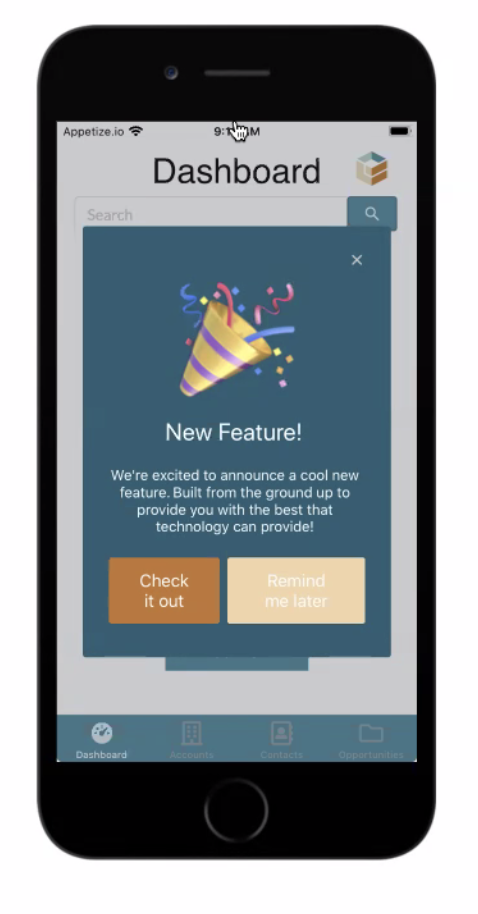
In-app guides are also a powerful way to communicate announcements—including product updates, upcoming releases, or urgent company notices—to existing users. Formats like lightboxes and carousels are a great way to capture your users’ attention and guide them through new features or processes, while tooltips are handy for quick reminders.
From an internal development perspective, using Pendo to serve your mobile in-app guides comes with a slew of benefits, too. Because Pendo can be built directly into your mobile software development kit (SDK), any in-app guides you create aren’t subject to the often-convoluted submission process required to publish new versions of your app to the app store. So you can reduce friction between your product and engineering teams, communicate with your users more quickly, and be more nimble with your overall messaging strategy.
Pendo’s mobile in-app guides are also completely customizable and configurable—so you can target specific user segments, set start and end dates, adjust when and how your guides appear within your app, and apply your company’s branding to your guides so they feel native to your app.
Increase your app store rating
In-app guides are also a simple way to request feedback from your customers and ask them to rate your app in their respective mobile app store (check out how CINC used a single in-app guide to boost their app store rating from 3.3 to 4.7, practically overnight).
These types of rating-request in-app guides can be set up to appear in two steps. The first step asks your users if they’re enjoying your app. The second step asks them to rate your app in the app store. Step one is a great way to prime your happy users to share their positive sentiment publicly. It’s also a useful gatekeeping mechanism to ensure that only the customers with a positive perception of your app get prompted to write a public review in the app store—giving you a little bit of control over the story.
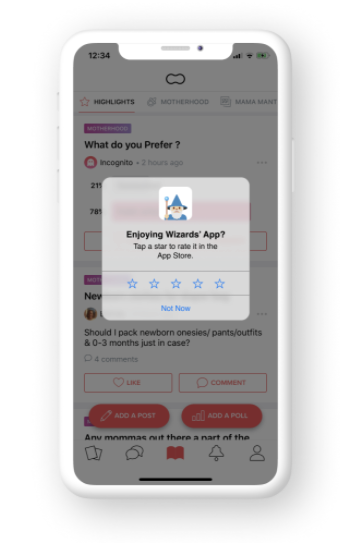
Customers who don’t give your app a favorable rating are often the ones that can help you the most. Use your in-app guide to ask them to explain their rating. This will give you valuable context, help you better understand what they’re looking for, and expose why their experience isn’t living up to their expectations.
When asking for an app store rating or review, it’s important to consider the timing of your ask. Moments of delight (or after a user has completed an action successfully) are generally prime opportunities to solicit these requests—not when your users are in the middle of trying to complete a workflow or are frustrated after several failed attempts to do something.
Deliver NPS in-app
In-app guides are a great way to capture Net Promoter Score (NPS) ratings. If you’re already doing this within your web app—fantastic! But what about your mobile app?
Your product may offer a very different experience when delivered via your web app versus your mobile app. Plus, some tasks are best done on mobile, while others are better suited for web. Evaluating your users’ NPS responses across both your web and mobile experiences can help you understand what’s working well—or not so well—in both channels, and help you identify opportunities to scale up or scale down certain functionality.
The same user could even give you a very different response on web vs. mobile. A tool like Pendo can help you slice and dice the data to find out what’s really behind those disparate scores. We recommend analyzing where the people who love (or don’t love) your app are spending most of their time. Take note of which features they’re using the most and how often they’re in your app—this could lead to interesting product insights, and even give your team ideas to help guide your not-so-happy users to leverage features the way your happy users are.
Finally, be sure to establish a clear process for following up on NPS responses. Here at Pendo, we use Salesforce and Slack integrations to pull NPS responses into our CRM and company-wide messaging platform, respectively. This level of visibility makes everyone on the team feel more connected, and encourages increased collaboration between the customer success and product organizations to either celebrate shared wins or work together to investigate issues.
Getting started with mobile in-app guides
It’s easy to get started with mobile in-app guides (you can even do it for free with Pendo Free!). Here are a few basic tips to keep in mind:
- Don’t build your in-app messaging strategy in a silo
Work with your marketing and user experience (UX) teams to ensure your communications are targeted and on-brand - Screen space is limited, so don’t overdo it
Think about which in-app guide formats will be most helpful for your users based on what you want them to do—and don’t go overboard with too many guides at once - Ask your users what they want
Consider asking your users how much direction they want from you or how comfortable they already are with using your product - Start small
Start with a single thing, test it, iterate on it, rinse, repeat—identify the most urgent problem you’re trying to solve and go from there
If you’d like to learn more tips for using in-app guides to improve your mobile experience, check out the full webinar recording here:

