The “era of efficiency” is here. No matter its industry, size, or maturity, nearly every business is looking inwards for ways to reduce costs while still increasing productivity and driving growth.
For software companies, one of the best ways to accomplish the challenge outlined above is to lean on your product to do more of the heavy lifting. Want to automate and scale your onboarding program? Provide support when and where users need it most? Convert free users to paying customers? Your product is a prime mechanism for delivering (and optimizing) the customer journey, and Pendo’s in-app guides and analytics are here to help.
Here are three use cases for leveraging Pendo to drive growth where your users already are—inside your product:
1. Trial conversion
If you offer a free trial of your product, you’re likely hyper-focused on conversions. And for good reason: A free trial is only as effective as the paid customers it generates. Rather than relying on sales team members to reach out to trial users at the exact right moment (eating up time that could be better spent on higher value accounts), you can use Pendo to increase your trial conversion rate in-app, no human assistance required. Here’s a step-by-step for getting started:
Step 1: Create the right segments
First, it’s important to understand your current conversion rate, which requires data showing which trials convert and which churn. In Pendo, add four metadata “Date” fields to the Account: Trial start, Trial end, Trial converted, and Trial churned. After updating your snippet (the short Javascript function that loads Pendo at the window-level) to include these fields and letting data accrete for a period of time, you’ll want to create segments for the following groups:
-
- Current Trial Accounts
- Current Trial Accounts – 2nd day
- Current Trial Accounts < 1 Week Left
- Converted Trial Accounts
- Converted Trial Accounts {date 1}-{date2}
- Churned Trial Accounts
- Churned Trial Accounts {date 1}-{date2}
Need help creating the above segments? We walk through the steps in this article.
Step 2: Identify behaviors that predict conversion
Next, use product usage data in Pendo to identify the actions trial users take that correspond to conversion. Compare data for the two segments, “Converted Trial Accounts {date 1}-{date2}” and “Churned Trial Accounts {date 1}-{date2},” and note any pages or features that were heavily used by converted trials but not by churned trials, and vice-versa. It’s also helpful to create a Path ending at the pages/features to understand what users do (and where) before accessing those parts of the product.
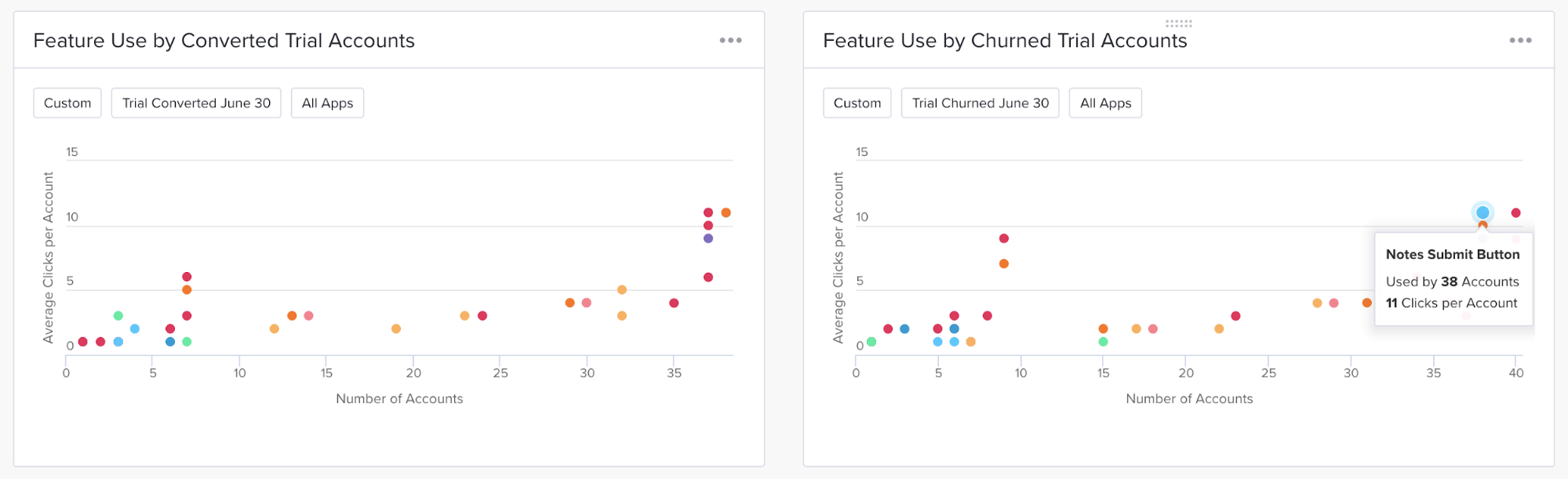
Step 3: Drive positive behaviors in-app
Once you’ve identified which features or workflows drive conversions, you can use Pendo to create in-app walkthroughs to steer users to those particular features or actions in the product. It’s also valuable to add tooltips to help educate users on what a feature is for and why it’s valuable. By bringing (and automating) these messages in-app, you’ll be able to save your team time and resources that were previously required to help trial users find value.
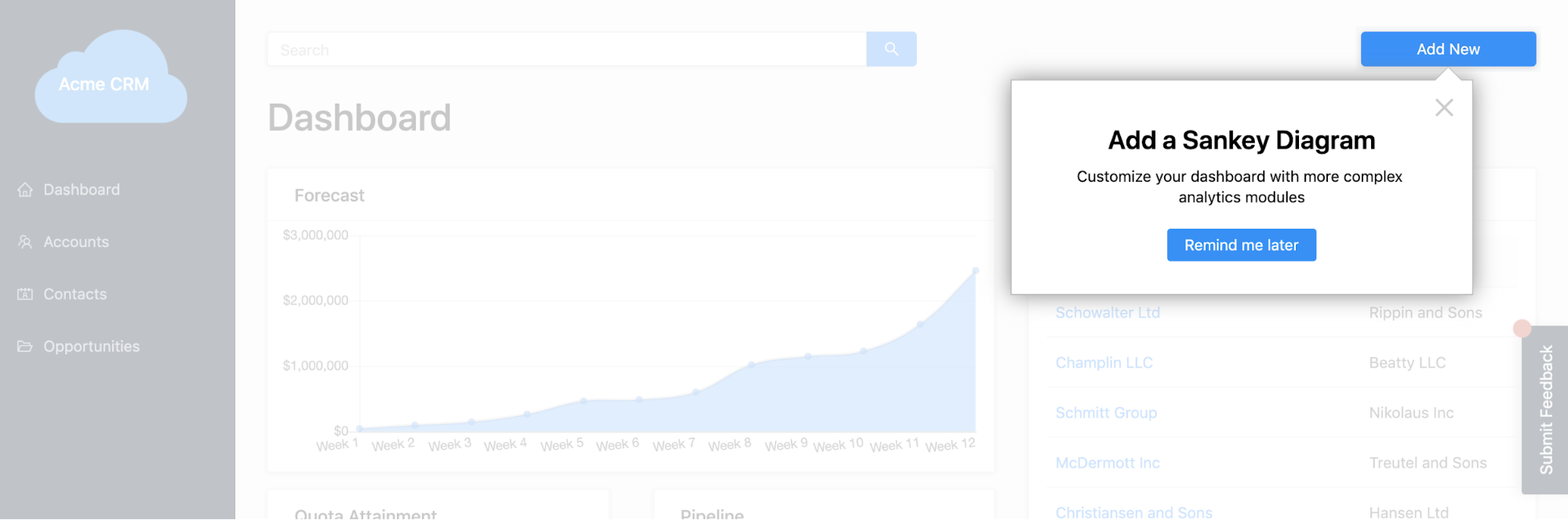
Trial conversion success story: In an effort to deliver more personalized onboarding and drive trial conversions, the Citrix marketing team used paid search data to create first-time use messaging based on why a user created their free trial account. They then leveraged in-app guides in Pendo to walk new users through the exact workflow they were searching for. The result? A 60% increase in free trial conversions.
2. Upsell
In this case, you’ll want to consider how you can include upsell opportunities inside your product that offer an immediate solution to a customer’s problem. If your application requires users to purchase a certain amount of a feature (e.g. storage space), you can use a Pendo guide to notify them when their storage is almost full, and provide a direct link to purchase more.
Here’s an example of a guide we use in our Pendo Free product to let users know they’ve reached their limit on Monthly Active Users, and encourage them to upgrade:
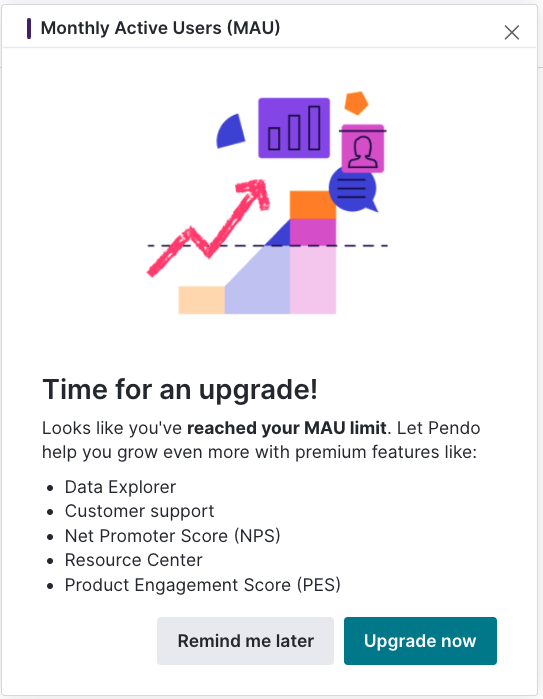
It’s also effective to hone in on a specific feature that a subset of your users aren’t currently paying for. Once you’ve used product analytics to identify which users aren’t leveraging said feature, create a segment in Pendo for these users. From there, you can build an in-app campaign targeted to this segment that explains how their workflows could be improved with this additional functionality. This act of showing—rather than just telling—users about a feature not only reduces the burden on your team, but is also much more effective since the information is delivered in-context.
3. Cross-sell
For cross-selling, the strategy is similar to that of upselling, but Pendo data can help ensure you’re targeting the right users with the right functionality. Start by identifying which features or products users are (or should be) leveraging together—you might already know this, or will need to dig into product data to uncover usage patterns. After that, you’ll need to figure out your target list of accounts: customers that only have one or the other product/feature in their subscription or account.
Once you’ve determined whom to target, you can build in-app awareness campaigns to let users know about the functionality they’re missing out on. In addition to in-app guides and walkthroughs, you can house this information on-demand in the Pendo Resource Center so users can learn about additional products whenever they want more information.
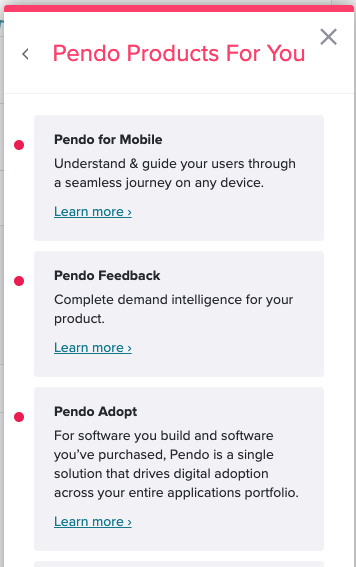
In the end, the key is to focus your messaging around the value customers will get from using the additional products or features.
Want to dig deeper into how Pendo can help you operate more efficiently? Download “The inefficiency report” to learn ten common areas of inefficiency and how you can overcome them with a product experience solution like Pendo.

