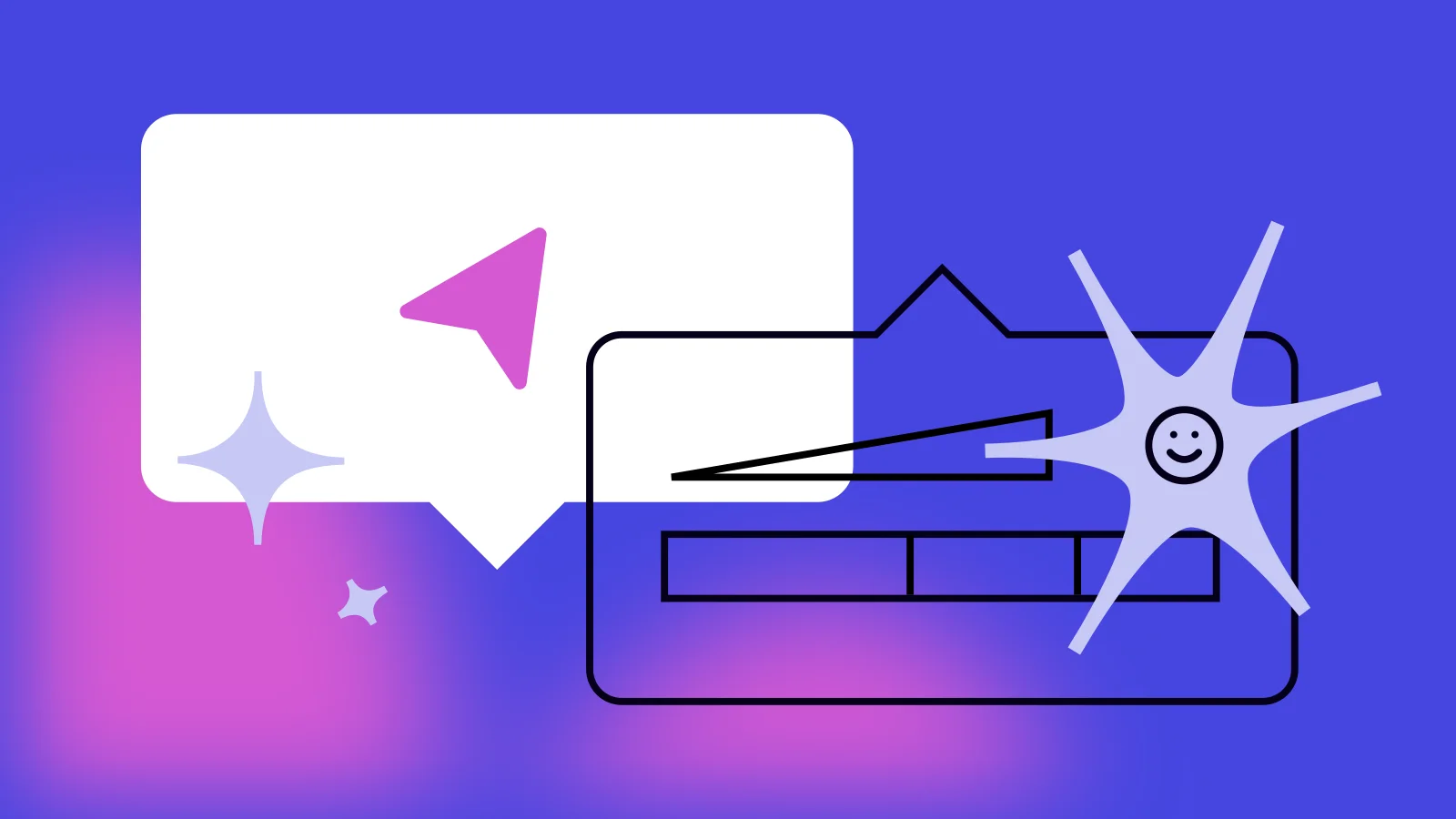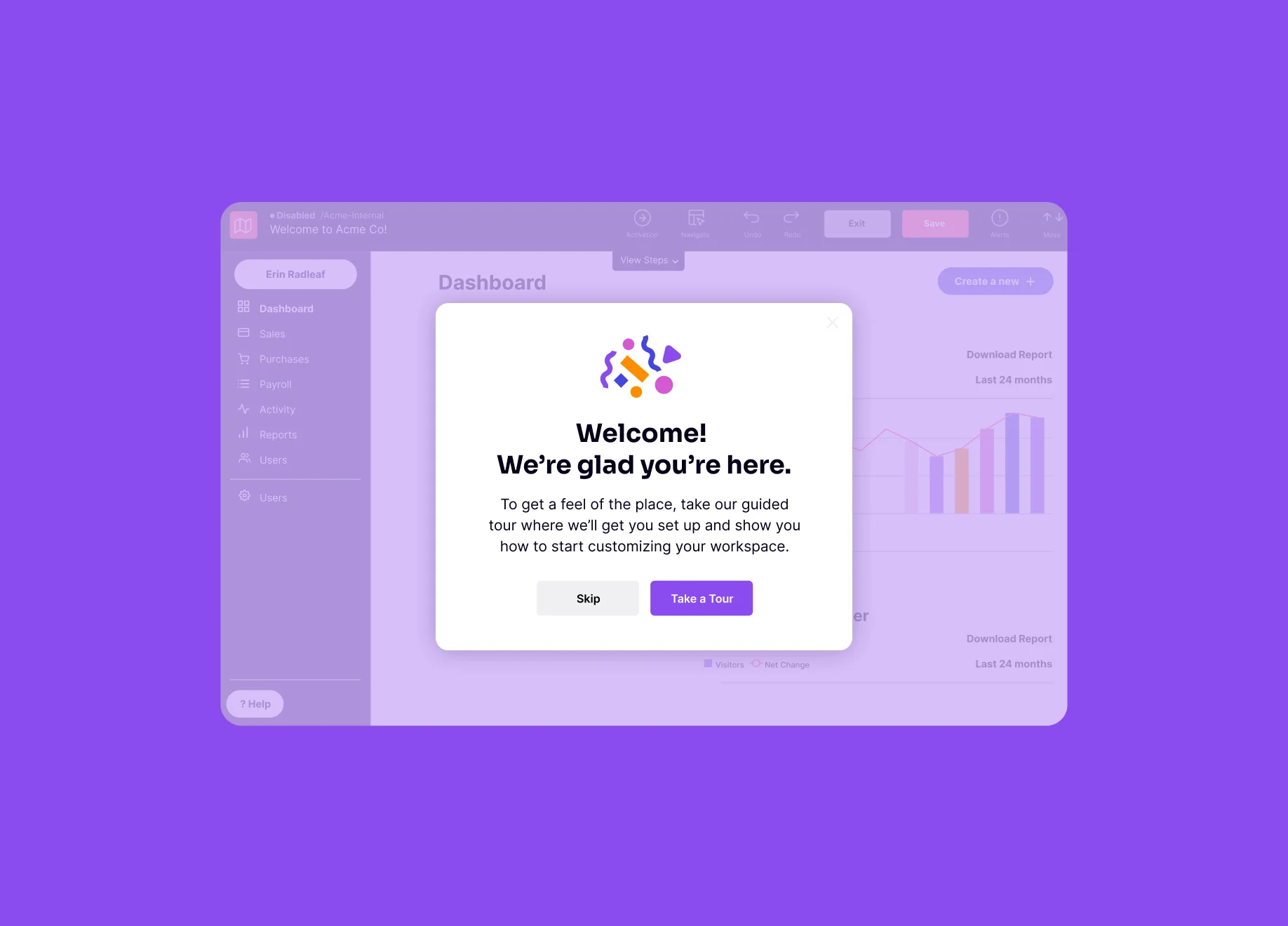
A COMPREHENSIVE GUIDE TO
User onboarding
How new users become proficient in an application, encompassing the initial experience in the application, online or offline training, goal-setting, and the organization’s customer success process.
Dive deeper
Table of Contents
What is user onboarding?
User onboarding is the process by which new users become proficient in an application. User onboarding encompasses the initial experience in the application, online or offline training, goal-setting, and the organization’s customer success process.
See the importance of user onboarding in this video
Why is user onboarding important?
User onboarding is pivotal in introducing new users to a product. Companies that prioritize the onboarding experience can make their users proficient much more quickly. The growth of SaaS applications has dramatically reduced customers’ switching costs. They are much more likely to churn if they don’t realize value quickly, thus helping a customer accelerate time to value is key to customer churn prevention.
User onboarding for startups plays a critical role in driving early adoption among new users, while for enterprise companies, it ensures both employees and users of existing larger applications can effectively navigate and utilize the platform to its fullest potential.
User onboarding is equally important in an internal-facing context. In order to get employees up and running in a timely manner, they should undergo onboarding and training tailored to their roles and responsibilities. A successful onboarding program leads to both greater satisfaction and productivity among employees, enabling companies to better attract and retain talent.
How do I measure user onboarding effectiveness?
Onboarding should be measured like any other aspect of the user experience. Usage of specific onboarding guides, the rate at which users complete the process, and how long it takes them to complete it are all important elements of a healthy onboarding process. Successful onboarding is highly correlated with customer satisfaction, thus conducting post-onboarding Net Promoter surveys can be helpful for benchmarking. The same can be said for using employee Net Promoter Score (eNPS) surveys internally. Ultimately, the goal of onboarding is to accelerate product proficiency. Many companies establish feature milestones or usage frequency benchmarks to measure the success of individual user onboarding.
Here are some useful metrics for measuring onboarding effectiveness:
Product engagement
The Product Engagement Score, a composite metric that combines stickiness, adoption, and growth to provide a holistic overview of your product’s health can be used to tell whether your onboarding efforts are having an impact on product health.
Completion rates
Onboarding completion rates tell you how many of your users made it all the way to the end of your onboarding. High onboarding completion rates indicate that users are finding your onboarding processes helpful and useful. You can also examine the cohort of users that complete the entire flow to see if they realize better outcomes than those who do not. That’s another indicator that your onboarding is effective.
Retention rates
Did your customer retention rates rise in the weeks or months after you launched your onboarding process? That may indicate that the extra guidance you’re giving your users is helping them find value in the platform, so they keep coming back over the long term. That’s another indicator that your onboarding flows are working.
Steps to successful onboarding
Successful user onboarding drives new users to experience “a-ha” moments, or the personal realization of a product’s value proposition or fulfillment of marketing’s promise. There is a distinct series of steps that are required to lead a new user from their initial product experience to their first a-ha. They include:
1. Include a welcome and orientation
User onboarding should include an introduction to the app, and an orientation to the main navigation patterns. With a welcome onboarding experience, users will understand the general purpose of the app, and how to access the pages and areas needed to complete key tasks.
2. Guide users through configuration
Some products require setup or installation before the user can get started. For a file sharing or collaboration tool, the user may need to add contacts or teammates. For a music discovery app, the user may need to define their listening preferences. Onboarding should guide the user through any configuration steps needed to accomplish the important outcomes.
3. Facilitate setup and payoff task
An a-ha moment (or payoff task) happens when the user experiences the action or outcome that initially brought them to the product. For a to-do app, this might be checking off a task, or for a billing tool, it might be receiving payment from a customer. These payoff tasks are often paired with a setup task. For the task management app, before a task can be completed, the user must first create a task. Effective user onboarding will guide the user through the payoff tasks, while calling attention to the setup tasks that make up the complete process.
What is in-app user onboarding?
While user onboarding can exist in many different formats, an increasing number of companies are shifting to an in-app onboarding strategy, where new user training and walkthroughs are delivered within the application itself. This way, companies can accelerate time to value for customers by providing contextual information as they navigate the product, while reducing the lag time often required when scheduling human-led onboarding with customer success teams. In-app onboarding also allows for better personalization, since one can guide users to the functionality that’s most relevant to their role or specific use case.
As an example, Verizon Connect previously relied on a manual process for onboarding that involved training each individual customer via a webinar format. After switching to an in-app onboarding strategy, the company could automate that process and deliver those trainings through in-app messages and tooltips. They also served in-app guides to users contextually, based on the specific task they are trying to accomplish.
Just as companies are increasingly embracing in-app guidance for the software they create, they’re doing the same for the software they purchase for use internally. In-app user onboarding not only lets managers customize training for different individuals and different roles–it ensures that the knowledge communicated to employees during training will always be readily accessible whenever employees need it, rather than forgotten after a single onboarding session.
What are best practices for user onboarding?
- Design onboarding experiences for each unique user segment—if the app serves different user roles, tailor onboarding to the specific needs of each persona or employee role. By designing onboarding for each unique type of user, companies can drive new users to their specific a-ha moments more quickly and deliver the context needed to keep users engaged.
- Differentiate between new users and new accounts—for business-to-business products, each account likely has multiple users, with new team members joining regularly. A new user to an existing account can take a more streamlined onboarding if the primary account configuration has already taken place. In this scenario, the goal of user onboarding is to get the new team member up to speed on the existing account activity, not to establish the account from scratch.
- Adjust for different learning styles—think through different ways that users could progress through the onboarding experience. A company might design modularized onboarding content that allows users to explore topics in the order they prefer. Indicators like a progress bar or completion percentage are helpful, especially for longer, sequence-dependent onboarding. When possible, try to incorporate multiple communication modes, like video demos and illustrated walkthroughs. Finally, gamification can provide motivation and encourage user onboarding completion.
Treat onboarding as a discrete user experience—remember that onboarding is fundamentally a user experience (UX) challenge that is both a part of, yet distinct from, the overall application. Onboarding design should be approached and tested using conventional UX practices including a customer journey map or story map as well as user testing (to verify assumptions about how the user will interact with onboarding flows, consume information, and measure onboarding effectiveness).
What’s the difference between product onboarding and user onboarding?
Product onboarding and user onboarding are related, but distinct terms. Product onboarding refers to the macro systems in place to make a product discoverable during the early stages of a customer’s journey, while user onboarding is the application of those systems at the individual user level.
User onboarding examples
No two onboarding experiences will look the same, but there is a lot to be learned from how other companies are approaching in-app onboarding. Here are three examples to inspire your own onboarding strategy:
1. ShippingEasy helps new users get up and running quickly
ShippingEasy’s customers–small independent online retailers–don’t have much time to learn a new software tool as they’re busy handling incoming orders from across the web. So, the team needed a way to onboard new users quickly (and effectively) in order to demonstrate the value of their platform as early in the user journey as possible. To accomplish this, ShippingEasy uses in-app guides to walk users through the most important tasks in their app. For example, they created a series of tooltips to show new users how to set up orders, which is an essential workflow that retailers need to know how to do.
ShippingEasy helps new users get up and running quickly
2. MagHub automates time-consuming onboarding tasks
With the customer success team spending too much time training new users on basic workflows and functionality, the MagHub team needed a better solution to onboarding. They decided to turn the CS team’s instructions into a series of in-app guides, beginning with a guided introduction to the application’s homepage and then offering new users a “quickstart checklist” where they can select additional workflows tailored to their role. Three days later, a reminder pops up and directs users to complete the checklist if they haven’t already. These automated user onboarding flows helped MagHub’s customer success team operationalize the most time-consuming tasks, cutting the time CS spends on user onboarding in half.
MagHub automates time-consuming onboarding tasks
3. SignalPath leverages video for in-app onboarding
Historically, SignalPath’s onboarding consisted of a series of video tutorials housed in the platform’s learning management system (LMS). This often made it difficult for users to find the right video for their task at hand, and leaving the app to go into the LMS was time-consuming and distracting. The team decided to put these videos to better use by embedding them in in-app guides, offering new users video walkthroughs as they work in the application. They’re also able to target users who are already utilizing a certain area of the app, but need a refresher on how to get the most out of it.
Learn more about how you can implement user onboarding with Pendo’s onboarding lessons and resources.
SignalPath leverages video for in-app onboarding