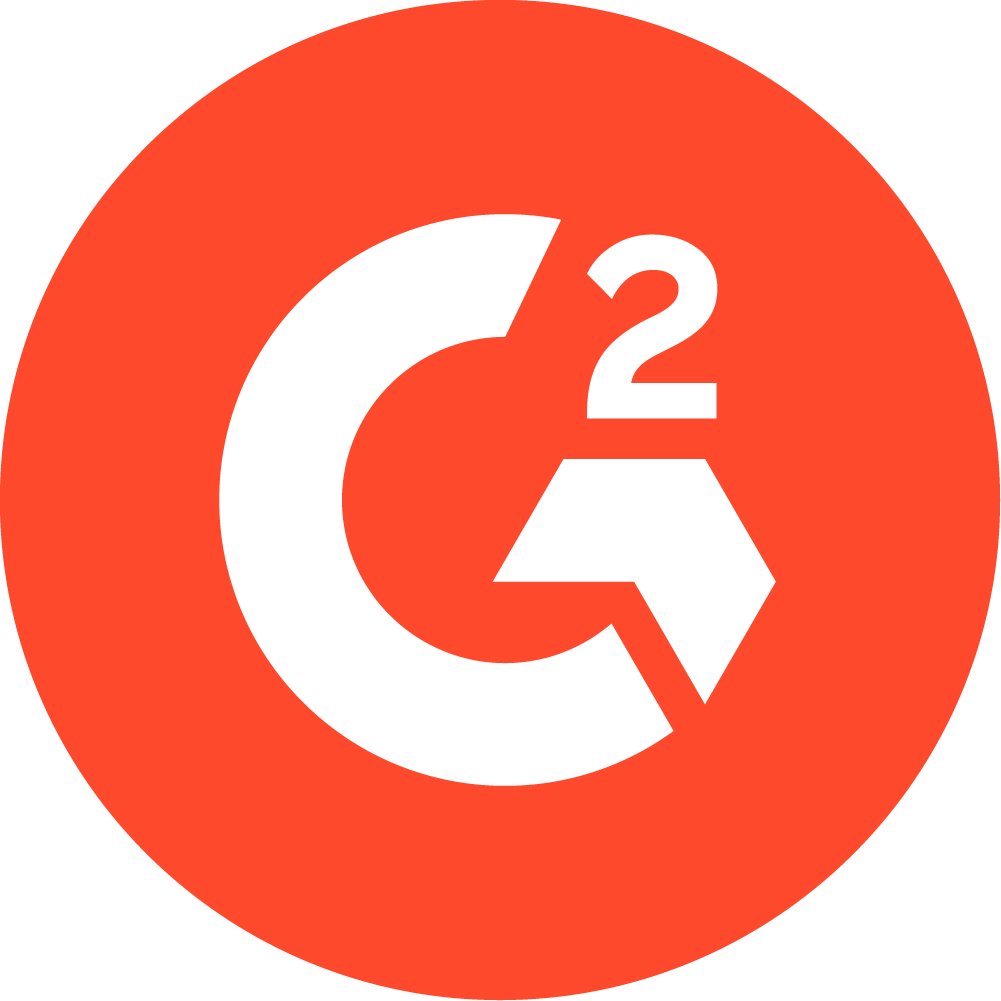Understand and guide users.
Then prove impact.
The analytics and adoption platform forbuilders.


Meet the Pendo Platform.
The infrastructure that connects your company’s entire portfolio—apps and agents, bought and built—to user success and business outcomes.
AI that delivers outcomes for you.
Connect Pendo data to Claude, Cursor, or any AI tool to unlock product context wherever you work.
Explore Pendo AILeverage the largest product data set in the world.
Pendo has collected 35 trillion events: Clicks, conversations, and interactions across every surface power the smartest AI for products and agents.
35T
events
1B+
users
50K+
agents & apps
events
users
agents & apps
Data you can build on.
Instant answers
"Why did signups drop last week?" Get answers in seconds, without building reports.
Automatic insights
AI finds patterns and flags opportunities. Act on proven signals.
Product context anywhere
Access Pendo data in your favorite LLMs like Claude or ChatGPT.
Join 14,000+ teams building with Pendo
The world's best product people choose Pendo.
View all customer stories ->









“We’regettinginput[fromPendo]directlyinsidetheproduct,rightasusersinteractwith[our]agents.We’relearningwhetherit’shelpingthemdotheirjob,whetherit’sactuallymovingpipeline.Thatkindoffeedbackiscriticaltobuildingtherightagents—andimprovingthemfast.”

Chad Holdorf
VP of Product, Demandbase

GDPR Compliant

SOC2 Type 2 Certified
PCI DSS Compliant

HIPAA Compliant

GDPR Compliant

SOC2 Type 2 Certified

PCI DSS Compliant

HIPAA Compliant
One platform, every team.
Product teams move fast, but impact isn't just about shipping, it's about adoption. With Pendo, you can know with certainty what users love, where they struggle, and what they ignore. Guide them to value with in-app help. Watch behavior change and iterate.

+$500K
LastPass drove $500K in new bookings by using Pendo Guides to educate users and prompt upgrades.

+35%
Osmosis increased free-to-paid conversions by 35% after optimizing onboarding with Pendo.

+75-100%
MineralTree saw a 75-100% increase in traffic to a key feature after directing users with a Pendo guide.
Show yourself around.
Tour the platform, see how Pendo works, dive into new features, all without talking to sales.
No pressure. Just answers.
See how Pendo works for your specific challenges, whether you’re tracking adoption, proving ROI, or measuring AI.
Frequently
asked
questions
Is Pendo easy to install?
What makes Pendo different from other product experience platforms?
What business outcomes can we expect from Pendo?
Do we need a data science team or developers to use Pendo effectively?
How does Pendo scale from our first product to an entire digital portfolio?
Adoption strategies, AI rollouts, proving ROI: Our team gets genuinely excited about solving these challenges with you.