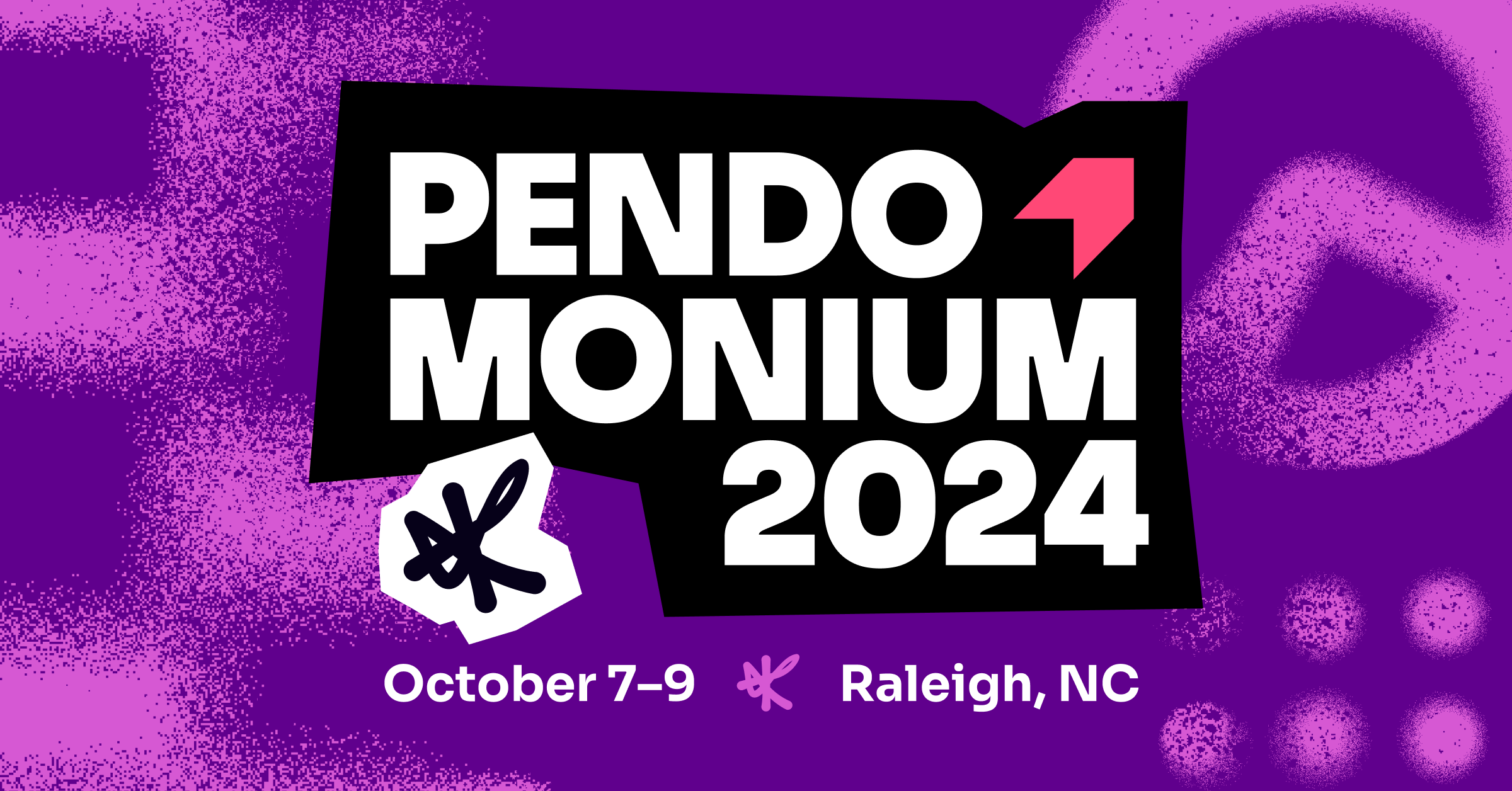The Pendo for Mobile team has been busy over the past 18 months, working on a number of feature enhancements designed to help our customers deliver even more incredible mobile experiences to their users.
At Pendomonium 2021, Keren Wexler (senior director, product management at Pendo) gave an update on some of these exciting initiatives. She recently sat down with Hannah Chaplin (director, product marketing at Pendo) to recap what she highlighted during the event—and shared even more insights on what’s coming soon in Pendo for Mobile.
Read on for an overview of what’s new in Pendo for Mobile—including best practices and practical tips for creating moments of mobile delight—or scroll to the bottom of the page to watch the full webinar recording.
Getting started with Pendo for Mobile
One of the most common questions we hear from new Pendo for Mobile customers is: “Where do I start?” Particularly for multi-app organizations or product teams managing mobile apps with a wide array of features, it can be tempting to try to do everything at once. But Keren suggests a simpler, more targeted approach.
Start by identifying a few core features in your mobile app to tag first. Look for features you know make your users happy, or key actions users take within your app that are important to your business. Once you’ve identified and tagged these specific features, Pendo’s retroactive analytics will immediately start measuring feature usage (e.g. where users are spending the most time in your app or how often they’re engaging with tagged features). You can then use these insights to build onboarding flows to lead your users to “aha” moments or guide them through processes where they seem to be struggling.
Making onboarding delightful
When it comes to onboarding, every app has different needs. While more basic apps may only require a brief introduction to help users get up and running quickly, more complex apps might call for detailed tours to help users familiarize themselves with the app’s interface. Either way, Pendo for Mobile offers a number of options to help create incredible onboarding experiences.
Contextual walkthroughs teach users how to use your app while they’re actually using it. Walkthroughs are highly effective because they keep your users immersed in your product as they learn it—leading to better, more lasting adoption. This also helps you keep users focused on one part of your app at a time, so they’re less likely to feel overwhelmed as they get started.
These benefits extend beyond the initial onboarding period, too. Whenever you update or add new functionality to a specific feature or element of your app, walkthroughs can help your users navigate the new experience seamlessly, without the need for additional training resources.
Carousels are full-screen guides that allow you to engage users in a highly visual way. This format lends itself well to overviews of your app’s value and functionality, announcements, or for breaking down multi-step instructions into more digestible pieces.
In general, it’s good practice to make these types of guides accessible to users at any time—not just during onboarding. This helps ensure your users always feel supported and gives them a repository of guidance to refer back to if they ever get stuck or need a refresher.
Leveraging tags to understand user behaviors
Pendo for Mobile’s tagging toolbox makes capturing user analytics easy. Unlike web-based products, mobile app pages don’t have unique URLs that identify screens or CSS rules that identify buttons. So Pendo for Mobile identifies where your users are within your app using the structure of your app’s screen. Whenever you tag a page in your app, Pendo automatically creates a rule for that page. From there, you can easily refine your page rules to ensure you’re tracking the right user behaviors, in accordance with the metrics that matter most to your business.
Another key concern for mobile app PMs is the potential for app version changes to break page tags and tracking. Pendo for Mobile’s Page and Feature Alerts mean you never have to worry about making changes to your tags or losing analytics data when your app changes. Pendo automatically tracks your app versions and notes whenever a new version goes to production. If any of your pages or guides stop working in the process, Pendo will alert you to the issue and serve a call-to-action to fix the problems on each broken page. You can even subscribe to these alerts via email so you never miss a notification.
Customizing the user experience with guides
A critical consideration in any great mobile user experience is delivering a unified look and feel across every element of your app.
The Pendo for Mobile team is actively working on several enhancements to make it even easier to build this unified visual experience directly into your Pendo guides. This includes adding increased customization to bring your company’s branding into your mobile guides, mitigating design execution errors across device types with sticky footers, and allowing you to link and launch new guides from any existing guide (including carousels and videos) to provide users with robust and contextual in-app support. We’re also working on functionality to deliver highly personalized guides that leverage user or account data, as well as enhanced page alerts that prevent the same screens from being tagged in your app multiple times.
Keren and Hannah wrapped up their discussion by sharing a few key takeaways:
- Use the full range of mobile guide options available to you (e.g. contextual walkthroughs, carousels, videos, etc.) to create a delightful user experience and drive your business goals
- Understand and fine-tune your tagging rules (and rest assured that Pendo will alert you if you ever need to recapture a page or feature)
- Use guides to reduce manual labor and leverage your app as a tool for user enablement
Want more tips for creating incredible mobile experiences with Pendo? Watch the full recording of Keren and Hannah’s webinar here: