How to collect, organize, and prioritize in-app product requests with Pendo Feedback
Earlier this year, we announced the acquisition of Receptive, a company at the forefront of user feedback and product demand intelligence. We’re excited to share that the core capabilities from Receptive are now available as Pendo Feedback, a major leap forward for the Pendo Product Cloud.
With Pendo Feedback, you can easily gather, analyze, filter, group, and respond to product input and requests—all within a single platform.
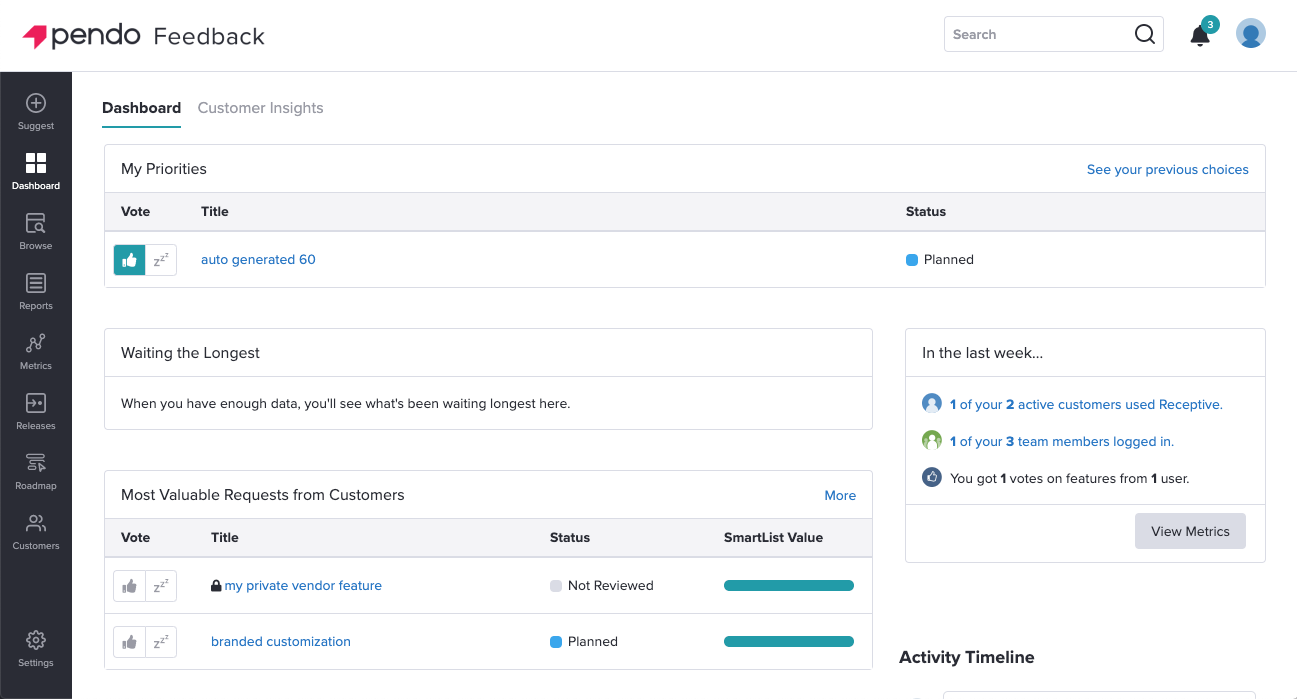
Collect all feedback in one location
Pendo Feedback gives you the ability to collect customer requests directly in your application, without interrupting the product experience. Polls and surveys help product and customer success teams understand what users think and how they feel about their relationship with your app and brand. But, they lack the context of insights that come directly from feature interactions and feedback gathered while the user is actively engaged in your application.
Pendo Feedback provides a steady pipeline of the detailed product insights that had historically been relegated to offline channels like user interviews, beta testing, roadmap reviews, and customer success check-ins. Your internal team can also create requests on behalf of customers, submit their own product feedback, and note requests heard on calls with prospects.
Identify valuable improvements
Through Feedback, users are given the ability to assign a Priority to each request they make. They can also view all of their submissions and adjust their Priority values as their needs change.
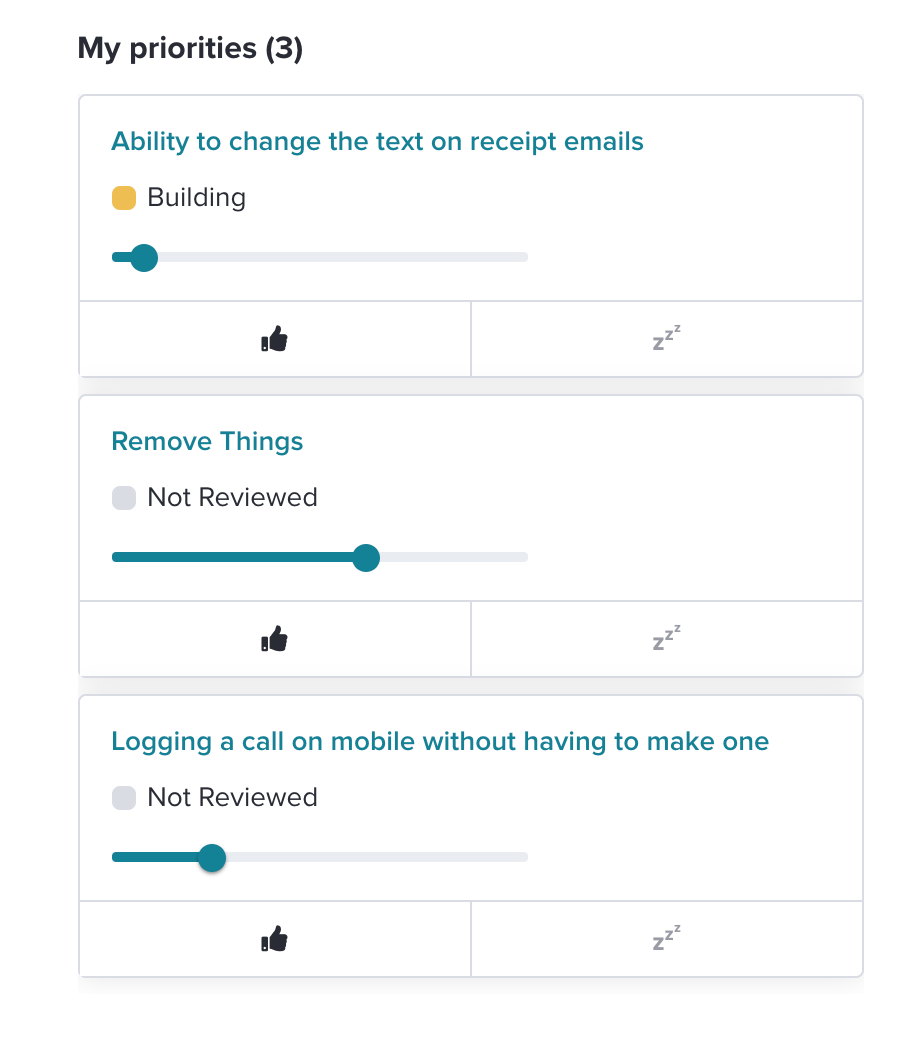
Priority sliders in Feedback are also zero-sum across all of a user’s submissions, effectively compelling a rank of inputs and preventing users from assigning the highest possible value to every request they make. As a result, product teams start several steps closer to uncovering which improvements and which areas of the product experience would be most valuable, according to the end user.
With the collection of all requests, you can also use Feedback’s reporting tab to drill into what matters most to specific customer segments. Slice and dice this information with advanced filters like account status (churned, active, etc.), customer revenue relative to requests, feedback relative to roadmap themes, and more. Or use Feedback’s predefined reports to understand which items have the most significant impacts on customers and the effort required of your team to fulfill these requests.
Communicate your roadmap
Innovative companies harness product feedback to inform and drive their next moves. They also use communication around feature requests and product planning to improve their customers’ experience. With Pendo Feedback, you can create roadmaps to share your team’s product improvement plans and open up dialogue with customers by communicating which requests you’re working on next.
Transform feedback submissions into visual roadmaps, grouping by request theme, product area, and more.
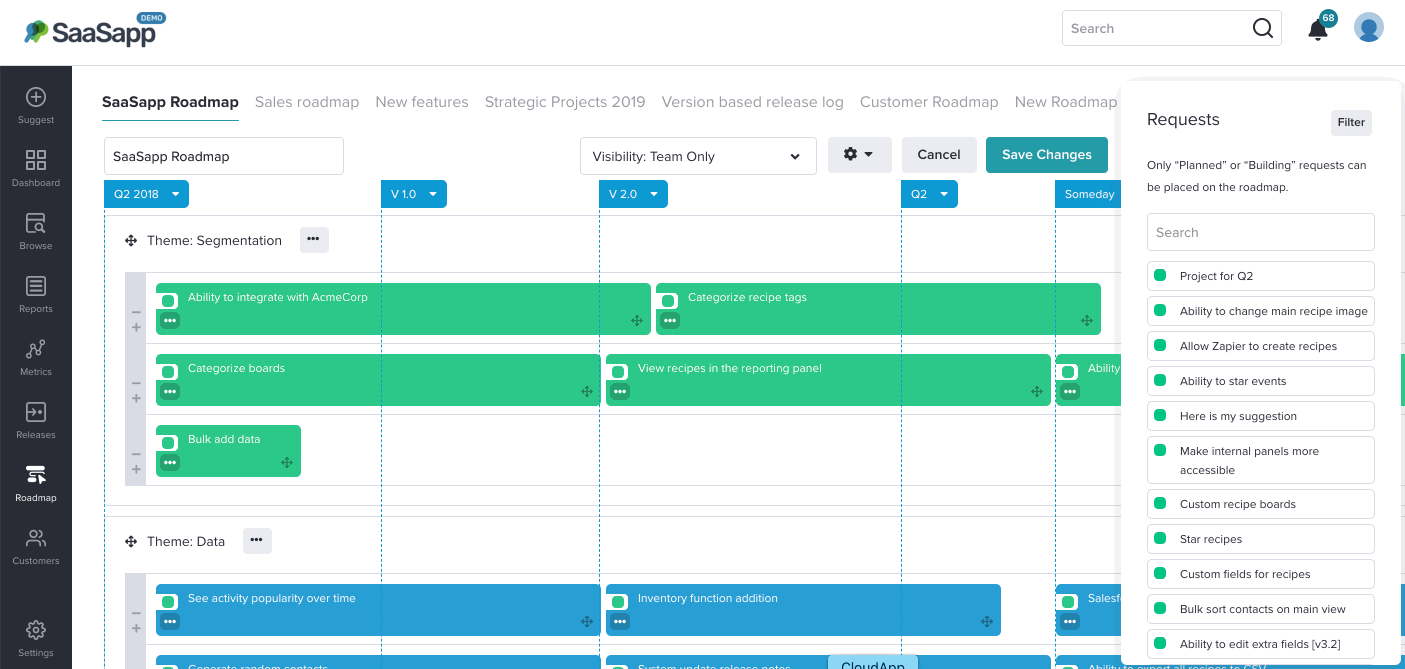
You can keep topics organized by building multiple roadmaps and editing roadmap viewing permissions, making it easy to share the most relevant roadmap with each customer segment or cohort. When an improvement is pushed to production, use Feedback to notify users at the right time about features built for them.
When paired with quantitative product analytics from Pendo Insights, Feedback can drive your teams toward a more holistic understanding of your users’ product experience. Armed with complete customer context, you can identify the highest value requests and the improvements you should build next.