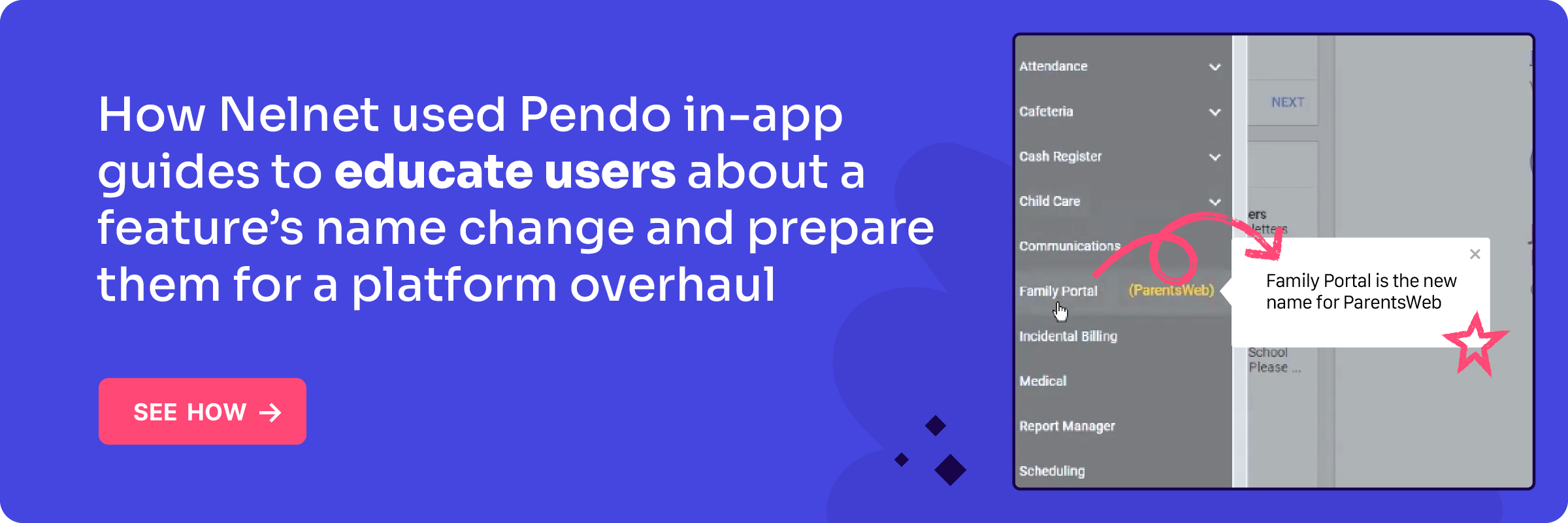The first nine iterations of the iPhone featured a single button. That’s about as minimalistic and clean (aka what people love about Apple) as it gets. But at some point, a product manager was sitting in a team meeting and said something like, “Hey, I think it’s time to get rid of the button.” That’s pretty bold thinking.
Apple thinks as hard about what not to include in their product as what to include–and it’s something that has set them apart as one of the most innovative companies in the world. Taking a page out of Apple’s book, product teams should always be on the lookout for features to retire in order to remove friction and free up resources for more impactful projects.
But here’s the truth: A poorly executed sunset can leave customers very upset. And organizing it and getting buy-in from your go-to-market teams is actually more difficult than a product launch. How do I know? We on the product team at Pendo are living this right now. In partnership with the product operations and product marketing teams, we’re in the process of retiring Pendo’s Trends report.
Using our current work as an example, throughout the rest of this post I’ll walk through the when, why, and how of deciding if it’s time to let a feature go–including what data to use and how to roll out the change internally and to customers. I hope this helps you as you and your team work toward your next feature retirement party.
When and why do you sunset products?
It’s healthy to think about a sunset as an innovation event. When you have to spend valuable engineering time on a product that’s used by a small percentage of your customer base, it means you’re sacrificing time you could spend making something you know is valuable better, or working on something completely new. Take this mindset into your product planning meetings and use it as a bargaining chip when asked what you can deliver.
There are a number of “triggers” that could prompt a sunsetting effort. A few include:
-
- Low and/or dwindling feature usage over time
- New features that replace old functionality
- Internal and customer feedback
Let’s take a look at each of these through the lens of our sunset of the Trends report in Pendo.
Internal feedback
Trends is a data visualization feature that enables customers to compare segments, features, and pages over time. The internal feedback that sparked conversations to sunset was in response to the release of a new feature, Data Explorer, which offered a much more flexible interface to extract insights from data to answer a larger set of customer questions. In other words, Data Explorer could now solve for use cases that customers had traditionally relied on Trends for. In order to simplify and clarify our customer education and onboarding process, our customer success and professional services teams advocated for sunsetting Trends.
Low usage over time
Low usage of a feature can prompt a decision to sunset a feature, but it’s important to consider the context. For example, low usage levels may be a sign of discoverability and usability problems, not necessarily that users no longer find the feature valuable. Remember to properly evaluate and determine the reasons for low usage before making a sunset decision.

In our case, we noticed that since the release of Data Explorer over a year ago, Trends usage had dropped significantly and stabilized at around 1% of total visitors compared to over 2% of total visitors for Data Explorer. When combined with the duplicate functionality Data Explorer provided, this data made a strong case for sunsetting.
Customer feedback
For the customers still using Trends, our team received a fair number of feature requests and bug reports. Fielding these requests required a time investment from our product operations, product, and engineering teams, which took away focus from higher priority items. Given that these customer use cases could easily be accomplished with Data Explorer, these teams reached a consensus to kick off sunsetting Trends.
The product ops checklist for sunsetting a product
Once you’ve decided to sunset a product or feature, the real work begins. This process requires meticulous planning and communication–the last thing you want is customers getting frustrated by something meant to actually improve their experience with your product.
Through their experience sunsetting Trends, our product ops team put together a sunsetting checklist. Here are the steps you should take before executing on any sunset process:
- Stop new usage: You’ll want to curb any new usage of the feature from existing or new customers so you can keep the affected customers group small. In the case of Trends, we removed access to this feature for new customers and customers who had never used it before.
- Communicate plans to existing customers: For customers who are still using the feature, you’ll need to provide the following communications:
-
-
- Advance notice of sunset: This should ideally be over a reasonable timeframe to allow for time to pivot.
- Education on alternatives: Be sure to communicate what customers should use instead and support the pivot with educational materials on how to use the alternative. In the case of Trends, we redirected users to Data Explorer and supported their onboarding process with a Data Explorer walkthrough guide.
- Migration instructions (if needed): Document and communicate any migration actions that need to be taken as a result of the sunset. For example, some of our Trends users had legacy reports that needed to be converted into their Data Explorer equivalent.
-
How to communicate the change internally and externally
Communications to customers should include both in-product notifications as well as more personalized email notifications from customer success or account managers. The latter is particularly important for high-touch accounts that rely on the feature often. Before communicating externally, though, it’s important to ensure there is alignment internally.
Here’s how to ensure internal alignment:
-
- Make sure any existing marketing or customer collateral is updated to remove mention of the feature/product. If relevant, those mentions should be replaced with the alternative.
- Communicate timelines with go-to-market teams (sales, success, professional services). For example, communicate dates in which you plan to shut down access to new users and later, all users.
- Create both an internal and external FAQ with answers to common questions.
Removing a feature from your product is yet another way to embrace the product philosophy that less is more. They might not get as much attention as launches, but sunsets are a powerful way to improve your users’ experience–just be sure you’re putting the right processes and communication in place to ensure everyone is on the same page.