6 ways Pendo’s design team uses Pendo to add more value to the platform—and the business [Part 2]
This is part two of our series, How design teams can use product data to add value to the business.
Would you invest $100,000 into the stock market without any rhyme or reason? Probably not. Yet for too long, product design and development felt a little too similar to making blind bets.
As organizations develop and update products, user experience (UX) teams should rely on data to guide investments, understand if users are getting their needs met, and prove why design choices are successful.
At Pendo, we practice what we preach with data at the heart of our decision-making processes. Let’s take a look at a few ways we guide and evaluate product design choices with Pendo.
6 ways UX uses Pendo to develop successful products
Setting measurable goals is critical to help UX, product, and engineering understand and track towards success. While we can’t include everything for the sake of time, here are a few easy ways we incorporate Pendo into our design process to help with all the above.
1. Capturing feedback
If we identify a product problem or UX issue but need more detail, we use Pendo Feedback to gather, analyze, filter, group, and respond to product input and requests in a single platform. As a customer request repository, Feedback is a powerful way to gather and use qualitative insights from our users.
Here are a few ways we use this tool:
- Segment specific respondents and create targeted guides to lead them to tools or solutions that address their needs
- Understand user sentiment around existing features and establish user mental models with specific terminology
- Monitor user feedback to understand feature requests, existing usability opportunities, and gaps in the product
→ Pro tip: We use Pendo AI to summarize customer insights from selected tickets, speed up manual analysis, and uncover new perspectives. You can also add these AI-powered summaries to dashboards to compile user findings in one place.
2. Idea validation
Once we’ve captured customer feedback, we can propose ideas to users and create Roadmaps with Validate. Here’s how we use Validate* to capture and apply input:
- Polling users with product ideas to understand its perceived usefulness and value
- Confirming (or rejecting) hypotheses around what might address customer problems and business needs
- Recruiting participants for usability testing and beta groups
Our team also uses In-app Guides to test small versions of a potential solution without using engineering resources. If we hypothesize that adding a link to product documentation will reduce support tickets, we can place an In-app Guide with a link to documentation, and monitor if support requests decrease over time.
→ Pro tip: Present idea validation the same way you’d conduct traditional user research. Be mindful of how you phrase questions and ideas so participants aren’t led to give bad information.
*If Validate isn’t an option, you can use In-app Guides to achieve the same results.
3. Measuring satisfaction
Whether you realized it or not, we’ve all submitted an NPS survey at some point. At Pendo, we monitor customer satisfaction and loyalty with NPS scores in real-time via Dashboard widgets and a Slack integration. Here’s what our team sees when users submit an NPS response:
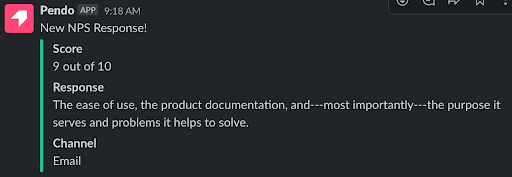
With this, we can:
- Reach out to Detractors and Passives directly to learn why they responded the way they did
- Analyze keywords and trends by our Promoters and Detractors
- Identify post-launch customer sentiment and monitor feedback around product releases
- Pinpoint dissatisfied customers with In-app Guides, Session Replay, and other tools to improve their experiences
4. Mapping user journeys
It’s not uncommon for product teams to focus on their specific area of the product, and lose sight of how users experience the product as a holistic journey. We use wayfinding tools like Funnels and Session Replay to:
- Map the user journey to understand how customers flow through the product and identify points of friction
- Understand if users are successfully completing a key task
- View instances of where users drop off, and what led up to that point
- Identify the most common or quickest journey users take with visibility into completion paths
For example, if we receive a lower NPS response with a comment that says “Poor user experience,” we can identify what journey the user was on and the instances that could have led to this comment because we have a full view into what the user was doing.
Session Replay also captures frustration indicators like Rage Clicks, so we can identify less intuitive UX components and see exactly what’s causing issues.
5. Continuous product improvement
It’s not uncommon to launch incomplete products with intentions to revisit and improve upon it later. But since teams don’t often establish benchmarks for success, the organization moves on to the next idea and forgets all about it.
One way teams at Pendo fight for continuous improvement? System Usability Scale (SUS) scores, which provide a usability measurement based on effectiveness, efficiency, and satisfaction.
After establishing a target SUS score for new features, we run a SUS survey via In-app Guides while the feature is in Beta in order to set a baseline. Then, we meet with customers to collect qualitative feedback, review their activity for quantitative data, make adjustments to the product, ship that iteration, and collect another round of SUS scores. We repeat this until the team determines the feature is good enough to pause, or we’ve achieved our target score.
6. Customize reporting
From monitoring launch progress to understanding the impact of our product decisions, Dashboards are a part of everyone’s daily life at Pendo. Our PMs, designers, and researchers all create dashboards to:
- Evaluate user activity for new releases and make data-informed decisions on how to iterate next
- View collections of insights across multiple areas of the product
- Monitor the success of a specific product or feature launch
Tie your work back to business outcomes with Pendo
Understanding and measuring the impact of your UX and design choices means you’ll have the data you need to advocate for yourself, develop your own skill set, and move the needle for your organization.
Whether you’re a long-time Pendo user or considering tools to measure and improve your impact, you’re in good hands. Read part one of this series, or take a self-guided tour of Pendo.
