Pendo’s new visual design studio democratizes guide creation, shifting the experience from authoring to assembly of building blocks.
Today, much more of the customer journey and experience is moving inside the app, including many aspects of sales, marketing, training and support. As a result, a broader range of stakeholders–from sales and marketing to training and support are eager to engage users directly in the app. This visual design studio–currently in beta–allows virtually any stakeholder to play a role in creating in-app guides and messages. The result is a super easy way to guide users and initiate retention and growth campaigns directly in the app.
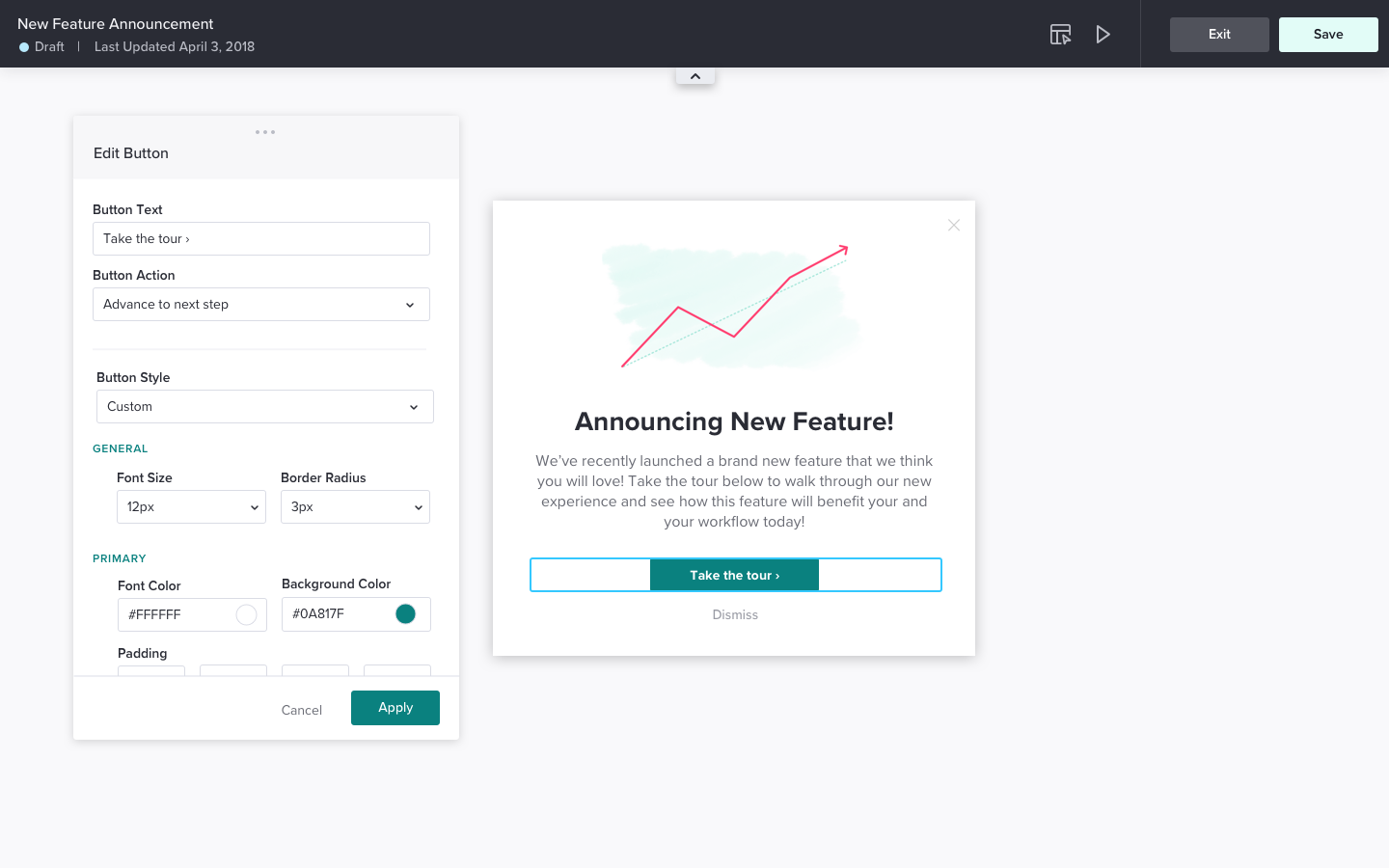
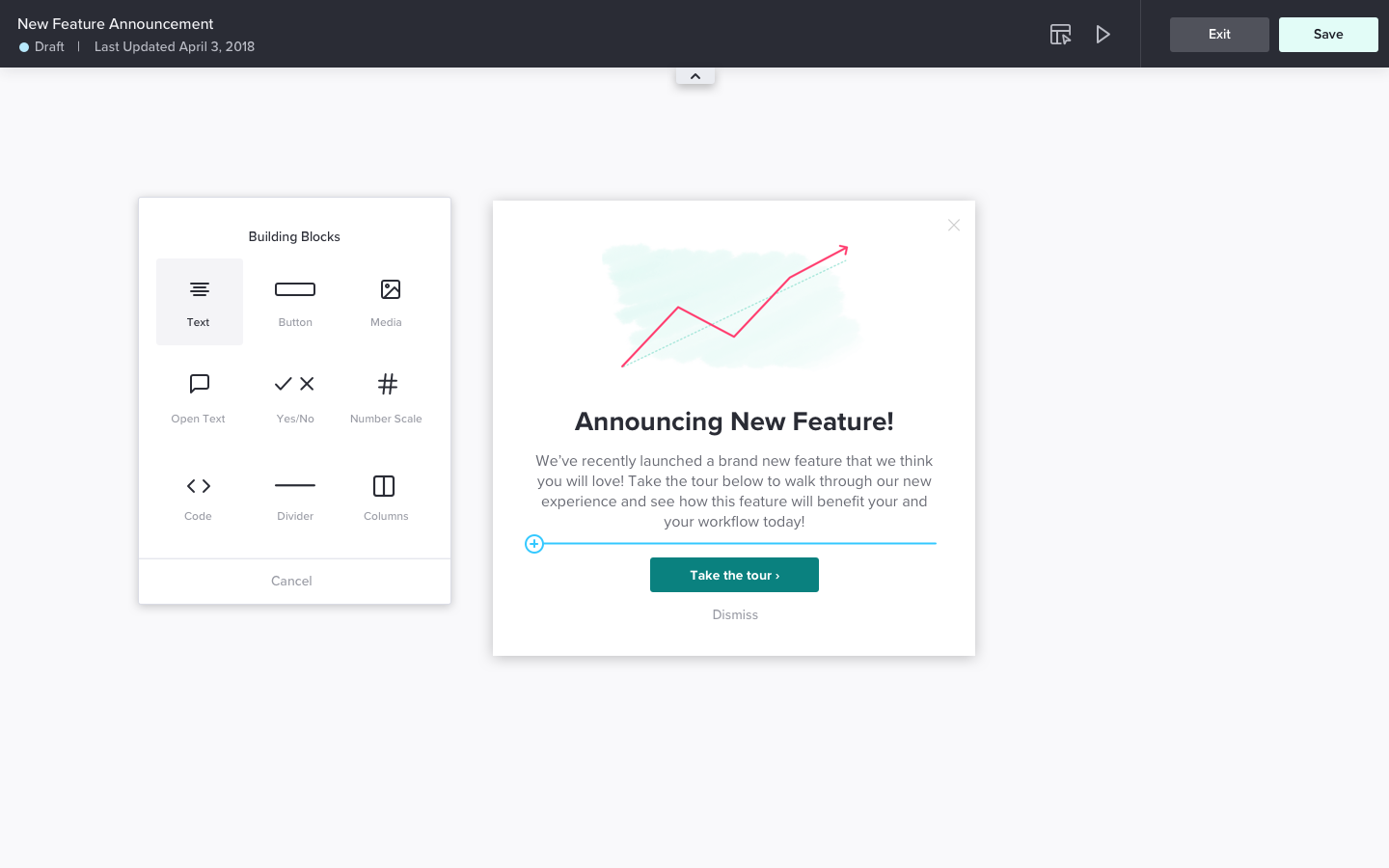
By using drag-and-drop “building blocks,” authors of any technical skill level can easily design and deploy sophisticated in-app messages and requests for feedback. Every element of an in-app communication can be fully customized without writing any code.
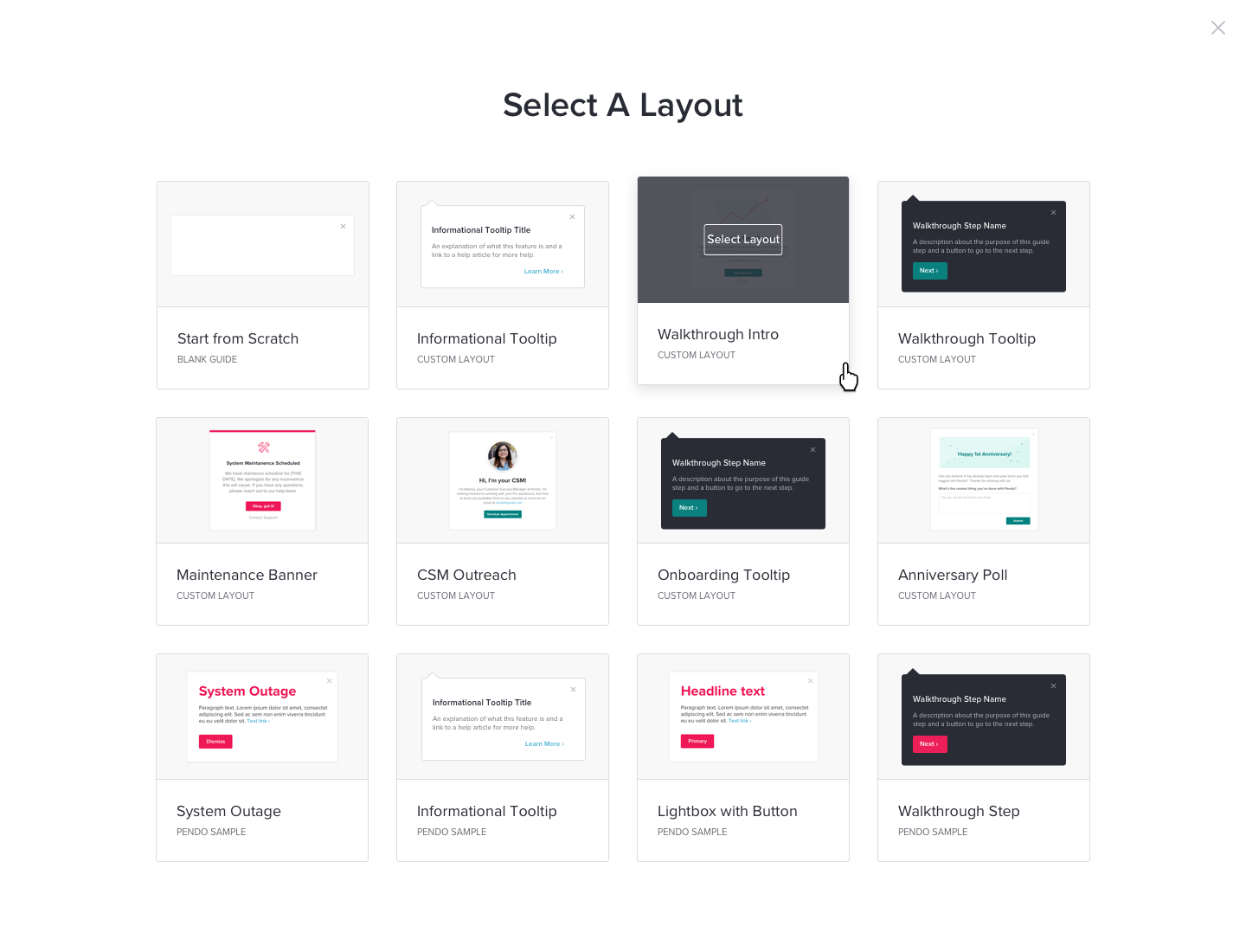
Multiple layout and design options give you lots of options for guide customization and personalization.
Paired with the new multi-app capabilities, this visual design studio allows all stakeholders to design customer education, engagement and marketing campaigns across a portfolio of products without any development resources.

