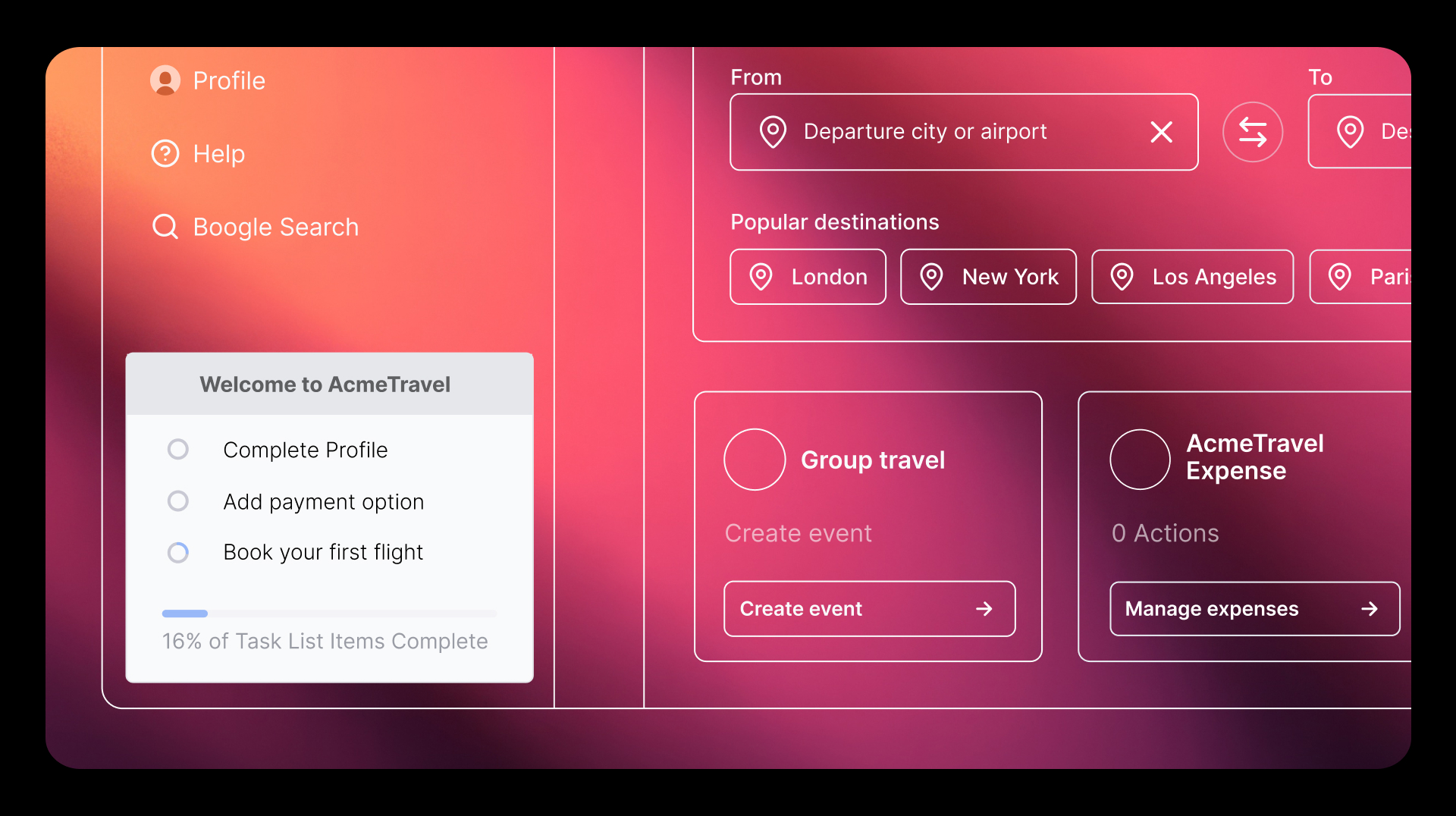5 ways to improve your product experience, according to Pendo users themselves
One of the best ways businesses can differentiate themselves today is by giving customers an incredible digital experience. Whether you’re a tried and true software company or a bank that just launched a new mobile app, users appreciate (and continue coming back to) products with intuitive interfaces and workflows. What’s the secret to creating these seamless digital experiences? That’s the fun part—and where Pendo comes in.
As part of our How I Pendo series, we’ve asked customers for any advice or tips they’d offer to other Pendo users. Here are some of their top recommendations for using Pendo to create the best possible product experience for your users:
1. Stick to the essentials during onboarding
Onboarding is one of the most critical parts of the user journey—it’s your chance to welcome new users, orient them with your product and its capabilities, and help them see value as quickly as possible. One of the best ways to achieve all three of these outcomes is to bring onboarding inside your application and take a product-led approach. With in-app onboarding, teams can deliver content in-context and walk new users through key features and functionality. Compared to email or resource-intensive live training sessions, in-app onboarding also allows for better personalization and targeting, and the ability to easily scale these efforts across your entire use base.
As you build your in-app onboarding program, consider Sebastian Maronn’s (director of product at Sabienzia) advice: Resist the temptation to show first-time users all of the great things your product can do at once. Showing users too much during onboarding could overwhelm or confuse them, which is the opposite of what you’re looking to achieve. Molly Lippsett, formerly a technical program manager at Looker, shared a similar viewpoint and said to focus on communicating only what’s most important to users early on in their journey with your product.
2. Personalize onboarding whenever possible
It’s important to tailor the onboarding experience to users’ specific needs. Your product likely has different types of users (e.g. with various job titles or levels of technical knowledge), so it’s best to avoid a one-size-fits-all approach to onboarding. Pete Richardson, senior product marketing manager at Splash, created personalized onboarding flows that are hyper-relevant to a user’s role and admin level in the product. He recommends thinking about what different types of users need from your product—for example, some users might require a walkthrough of the product in its entirety, whereas others will only need to know about certain product areas and functionality.
The customer success team at Looker also suggested identifying any customer segments that are underserved by your current onboarding procedures and deploying tailored in-app guidance to onboard these users at scale. In Looker’s case, they used Pendo to build onboarding flows for new users of existing customer accounts. Since they lacked the manual resources to undertake human-to-human onboarding for this subgroup, they let their product do the heavy lifting instead.
3. Don’t launch it and leave it
While a product or feature launch might feel like the end of a long journey, the work doesn’t end there. In fact, this is where a different type of work begins: using data to understand how users engage with the new offering and how you can continue iterating on it. Chad Parker, manager of product ownership at Global Payments, noted that after you launch a new feature, you should use Paths in Pendo to see what users are doing before and after they access the feature. This will help you determine if any additional functionality is needed. For example, if you notice the majority of users trying to take the same next action via multiple indirect steps, consider making it easier for them to get to that area of your product from the new feature.
When you build in-app adoption and education campaigns for new releases, remember to give your users flexibility in how they learn. As Michael Leal, product manager at DonorDrive, pointed out, users might not have time to explore a new feature when they’re first notified about it, so it’s helpful to give them the option to learn more at a later time. This could mean housing educational in-app guides in the Pendo Resource Center so users can access them at any time, or including a “Snooze” button on your guides so users will see them again.
4. Build on-demand education into your app
As you put together your in-app guides strategy, think about how you can make resources available for users to access at any time. Jean Collings, director of lifecycle marketing at RingCentral, suggested that in addition to automatic “welcome” and onboarding guides, create on-demand walkthroughs that users can access when they need help with a particular feature or product area. Housing guides in the Resource Center, for example, means customers can get a tutorial or quick refresher in real-time, no support ticket or outreach to your team required.
5. Pair product usage and NPS data for deeper insights
As you leverage Pendo to dig into quantitative data (e.g. product usage) and qualitative data (e.g. in-app survey responses) separately, remember that you can surface some of the most powerful insights by combining different types of data. Vinay Shukla, formerly a product manager at Thomson Reuters, advised tying Net Promoter Score (NPS) data to product analytics to gain a deeper understanding of how particular features are impacting user sentiment. From there, you can serve NPS Detractors in-app guides that steer them towards features they may be missing out on, or use an in-app survey to find out where Promoters are finding the most value in your product.
If you’re looking for additional Pendo tips and inspiration, check out the full How I Pendo collection for more stories.