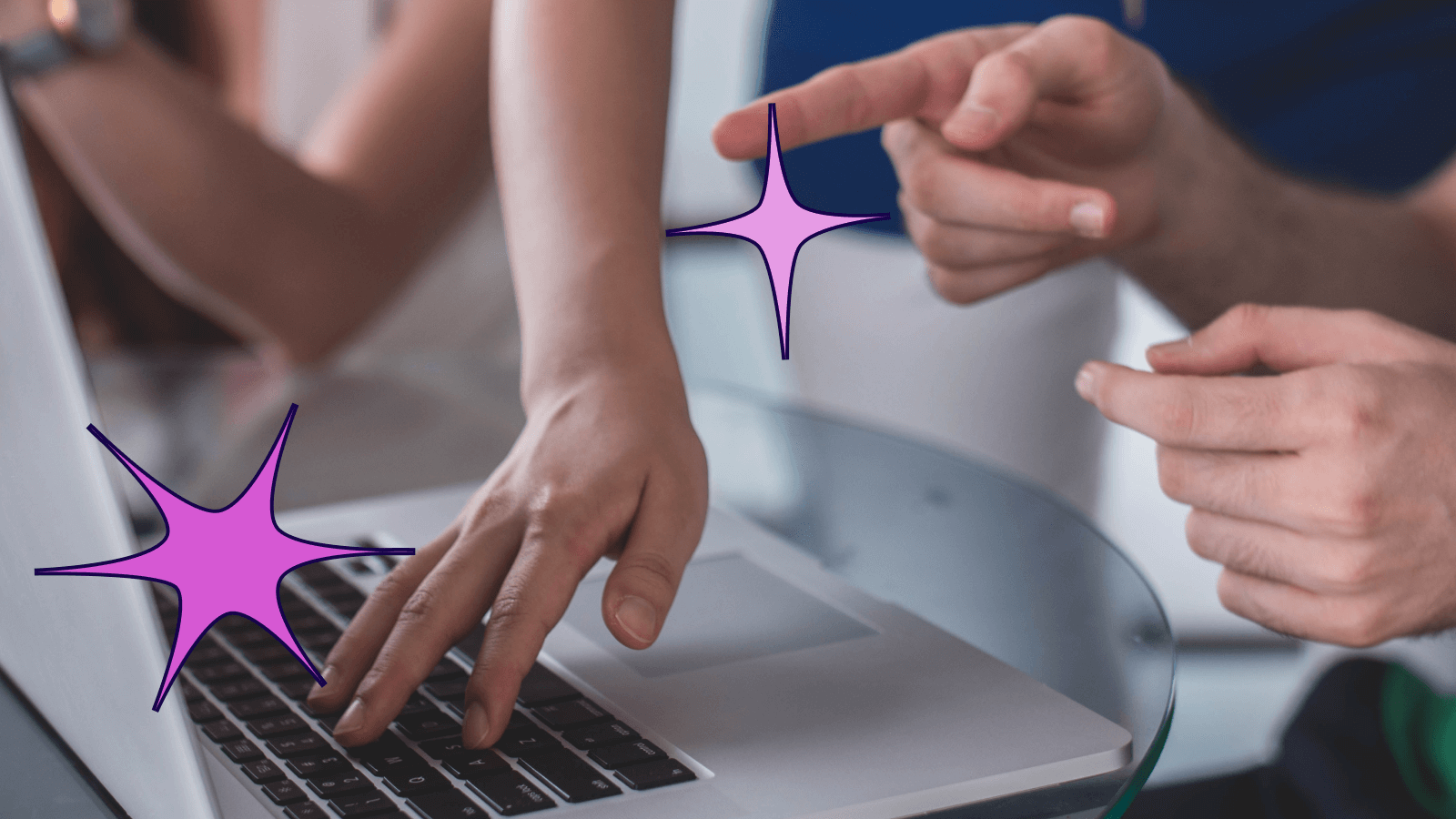Many companies are shifting from big-bang feature releases to more gradual rollouts in which the feature is still being iterated as the team incorporates feedback. In-app messaging tools give you the ability to announce features, teach users, and solicit feedback in context, which is powerful. But rollouts can still be challenging. In this post, we’ll look at strategies for taming the complexity of feature rollouts, keeping your team focused, generating actionable learning, and getting value to your customers quickly and smoothly.
1. Allocate Time and Resources to Drive Adoption
In the hurry to get a feature out the door, don’t forget that achieving adoption and making the feature part of everyday use will take time, thought, and creativity. Ask questions like:
- How will we identify and reach early adopters, influencers, and gatekeepers?
- How will we support concurrent use of existing and new functionality?
- What ingrained user habits and legacy features will we need to work with?
- What are our deadlines?
Pendo allows for experimentation and helps to address some of these challenges with fewer engineering resources. Some of the best innovation on product development teams comes through the challenge of figuring out a way to seamlessly introduce new functionality without disrupting the customer, or to gradually morph an area of functionality into the new version. Strategize!
2. Identify and Announce Your Goals and Predictions
It’s tempting to avoid “going on the record” when predicting feature adoption. But making a prediction and sharing it with your team helps you hone your skills for future rollouts and allows the whole team to reflect on the prediction’s underlying assumptions.
Who will adopt this feature? Define the segment and the criteria you will use to identify those users. Then, look to further segment the target in relevant ways. If many customers will find this feature valuable, what sub-identities affect their experience? For example, consider annual recurring revenue, industry, company size, etc. And when will each segment adopt? How will adoption grow over time?
3. Understand the Current Workaround
Your new feature helps users do something. How are they getting that task done (or trying to get it done) right now? Consider where they are in the application when they encounter the problem and who in their organization may be trying to solve it. Knowing your users’ benchmark experience will help you engage your customers in context. You can address your messaging to the difficulty of doing things the old way. You can also identify usage patterns and where users hang out in the app, both in terms of specific functionality and over time—for example, maybe your target users all rush in at the end of each month.
“Knowing your users’ benchmark experience will help you engage your customers in context”
4. Differentiate New and Established Users
One of the most common ways to segment customers is by their tenure as a customer. The same should extend to users, and, for B2B, you may have new users at a company that is a longtime customer. New and established users will experience new features very differently, and you may need to tailor different messaging for each. Consider each group’s mental model of your product. New users may have more gaps in their picture and need more explanation. On the other hand, established users are more likely to be attached to the current way of doing things and resistant to change.
5. Get Early Feedback in a Controlled Setting
No feature should be released to all your customers before undergoing a burn-in period with a small group of early adopters who feel comfortable providing feedback. Some teams think of this as “making sure nothing blows up,” but you can do better than that. Look for usability bugs and evaluate whether the feature is really delivering the desired outcomes for users. Are your test customers adopting the feature as expected? If not, what is the limiting factor? As you sort this out, incorporate what you learn into your help documentation and marketing collateral (as well as the product itself) to make sure that everyone is on the same page.
6. Test Your Messaging and Check Your Marketing
If the initial rollout is accompanied by ineffective in-app messaging, you are wasting an opportunity to make a good first impression. Usability-test your in-app messaging. Messaging for a new feature rollout should:
- Sell users on the value of adopting something new
- Teach them how to use the new feature
- Be an effective call to action when needed (e.g. to contact sales or provide feedback)
- Encourage users to make the feature a part of their regular workflow
- Smooth over any disruptions
Always target in-app messaging aggressively, and don’t be afraid to make messaging bold when it’s appropriate. If you have something new and great to announce, go ahead and use a full screen overlay and make your pitch. Sometimes trying to compromise between quiet and bold design places messaging in an ineffective middle ground. Consider combining bold announcements with walk-through experiences that take the pain out of learning and subtle tooltips that remind users of the new feature’s benefits.
While developing your messaging, also keep a close eye on marketing materials. One common mistake is that marketing starts producing collateral before the learning from early release and testing has been incorporated. When these materials are not coordinated with the refinement of the feature, customer expectations may be out of line with the final version. Or, the marketing pitch may fail to drive adoption because it does not incorporate learning about users’ way of interacting with the feature.
7. Offer Good Channels for Feedback and Support
Provide ways for users to provide feedback in-context for the new experience. Consider offering options for both qualitative and quantitative feedback, and ask whether the new feature is better or worse than the existing workaround. Target your requests for feedback to find out what is helping and hindering adoption. Look at users who explored the feature but have yet to return, and at users who have successfully used the feature several times.
Also, make sure that help is available to support the new feature as needed. For a higher-support B2B product, you might want to let customers schedule a walk-through with support or a customer service representative. In any case, make sure your support teams are up to speed with the new feature. Test your training! If it’s working, your team will really understand how the new feature works, and if they don’t, this is a great opportunity to get your training materials in order.
Feature building is often the easy part! Getting users to adopt your feature is a project that requires a game plan and careful consideration of user personas and goals. Following these guidelines will help get your new feature on its way.
John Cutler is a product management and UX consultant. His passions are UX research, evidence-driven product development, and empowering the front line to solve business and customer problems. For more of John’s writing visit his Medium profile or follow him on Twitter. He is honored to team up with longtime friend and editor Katherine Maurer, a freelance editor and poet whose work has appeared in many pretty good literary journals. She is also a graduate student in clinical psychology, and drummer in the band Again is Already.