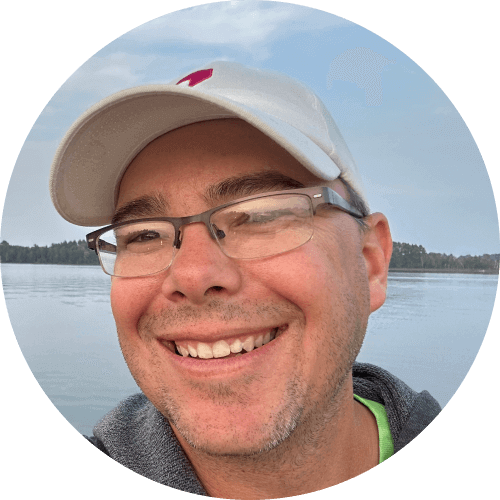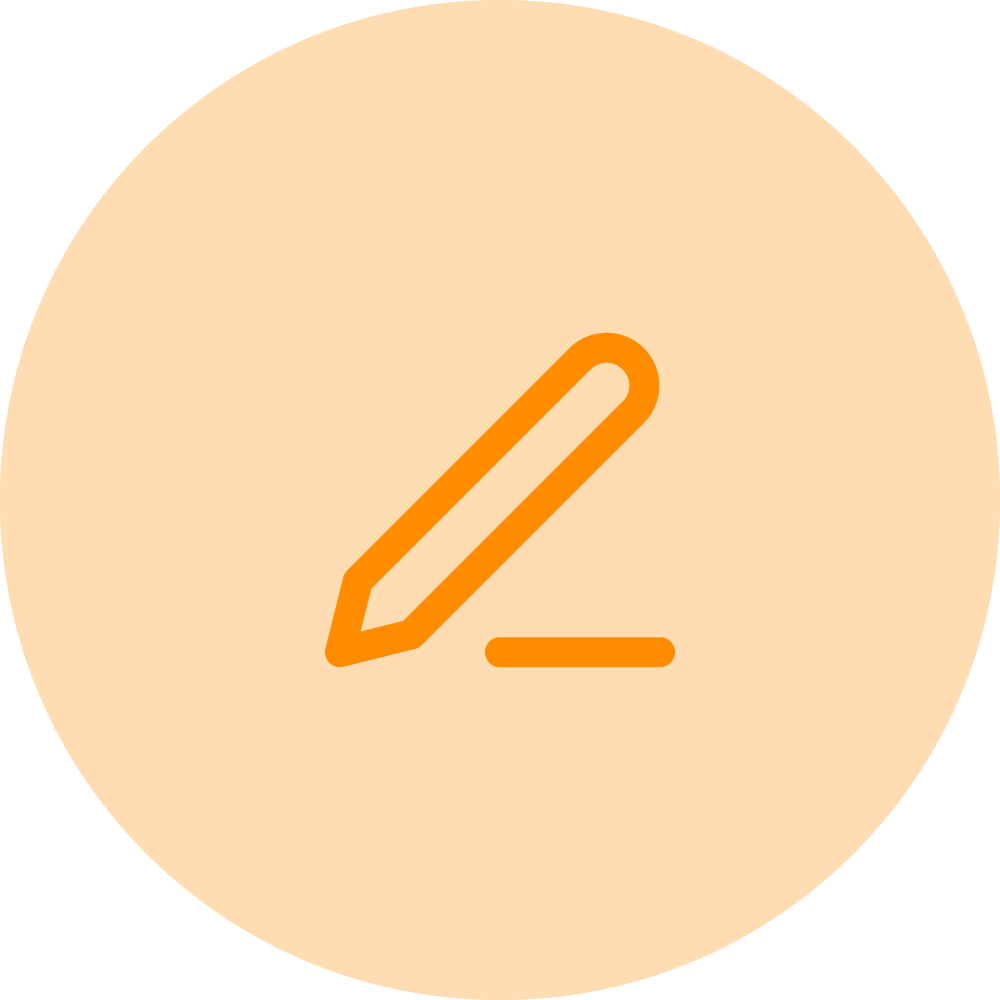A little pivot goes a long way
Publishing in the digital age is about more than just getting information out into the world quickly. It’s about making it easily discoverable so the right people can find it, when they need it. The same is true for messaging and resources within your product—and Pendo can help.
Elsevier saw the opportunity to streamline their publication process—from manuscript to marketing—into a cohesive digital experience, and created the Elsa platform to make it a reality. “Elsa gives our external users—authors, contributors, and editors—a platform to help their content be more discoverable,” explained Lisa Gervais, former senior user engagement specialist at Elsevier.
Despite the many upsides of Elsa, Gervais and her team knew they might initially face some resistance from their users. “We knew there was a lot of benefit for them, but [we were still] taking someone from doing something they knew and asking them to learn something new,” she said. “We needed to help them go from authoring things in Word, Google Docs, or other submission-type systems to using our online platform.”
Gervais and her team tried to get ahead of this learning curve by conducting user research and creating an array of self-service resources, including onboarding documents, FAQs, and videos. But soon after launching Elsa, Gervais noticed that users weren’t actually taking the steps to access these materials. “[They] were either not engaging with the product because they weren’t getting the answers they needed, or they were going to our support team and asking questions about things we had already developed resources for,” said Gervais. “It was an issue on our side, but we also knew we were really frustrating users. We needed to act fast and change the way we were doing things.”
Help me help myself
Gervais and her team were already using Pendo to deliver in-app messaging and user onboarding. Now, they turned to the Pendo Resource Center to help guide users to the resources they had worked so hard to create—and ultimately improve adoption of the Elsa platform. “It was something we knew we could get up there quickly and implement without development resources, and it wouldn’t cost us anything to do,” said Gervais.
Gervais collaborated with Elsevier’s user experience (UX) design team to determine the right placement for the Resource Center, making sure it was aligned with the company’s brand and information architecture, as well as Elsa’s overall look and feel. She then populated the Resource Center with all the resources her team had already built—plus modules for upcoming webinars, important announcements, onboarding and style guides, FAQs, and feedback. Gervais also leveraged Pendo In-App Guides to inform users about the Resource Center, including an occasional pop-up to remind users where they could get help and an onboarding walkthrough for new users.
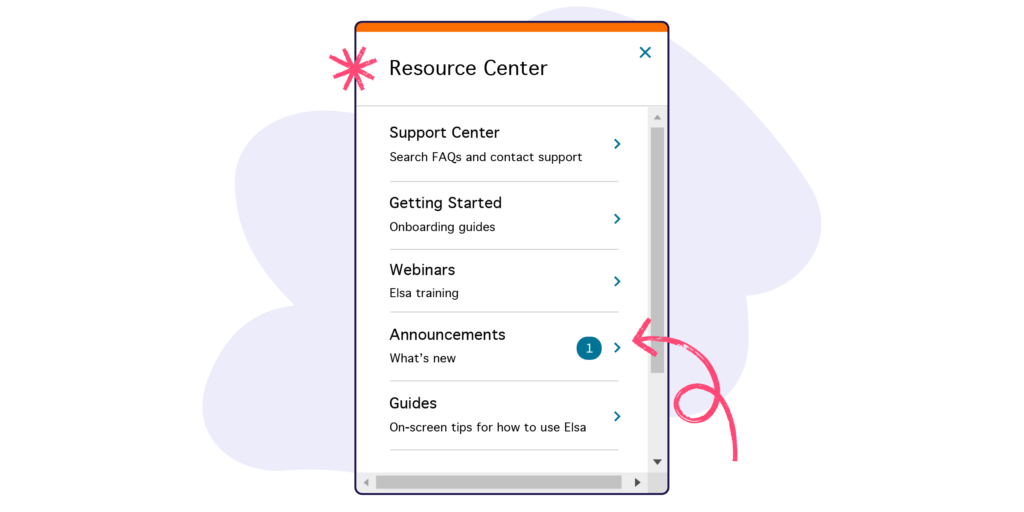
Gervais and her team saw immediate results after launching the Resource Center. “Our System Usability Scale (SUS) increased by 28.5%, which was massive,” she said. Since its launch, the Resource Center has also helped Elsevier deflect hundreds of support tickets and calls by giving users easier access to helpful resources, directly in-app. “It’s allowed our users to go into Elsa to find the right solution and feel empowered to find value in our product. Our first line support queries went down by 42.8%, which was incredible for us.”
The Elsa team plans to keep leveraging Pendo Analytics to further understand their users’ behaviors and iterate on the types of information delivered via the Resource Center. “It’s really encouraging for us to be able to see which questions coming in are really legitimate (for which there is no answer out there) vs. which questions dropped off, [indicating that] users were able to self-service through the Resource Center,” Gervais explained.
Implementing the Resource Center has had a positive effect on the overall product experience, too. It’s equipped the Elsevier team with a new channel to effectively deliver enablement to users. “Every user has a different way they want to learn, or different needs for how often they need support,” said Gervais. “Just being able to have the Resource Center there and for them to know they can go back to it any time they want is really important for the product.”