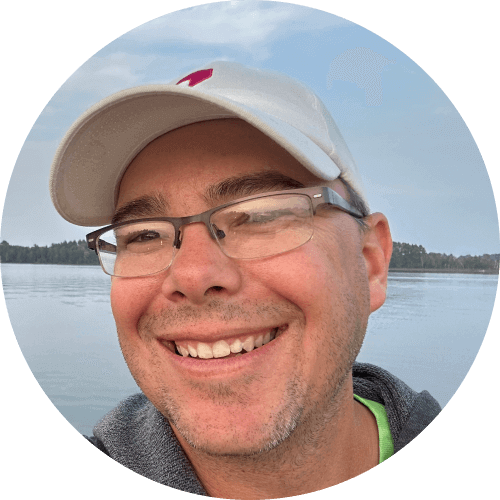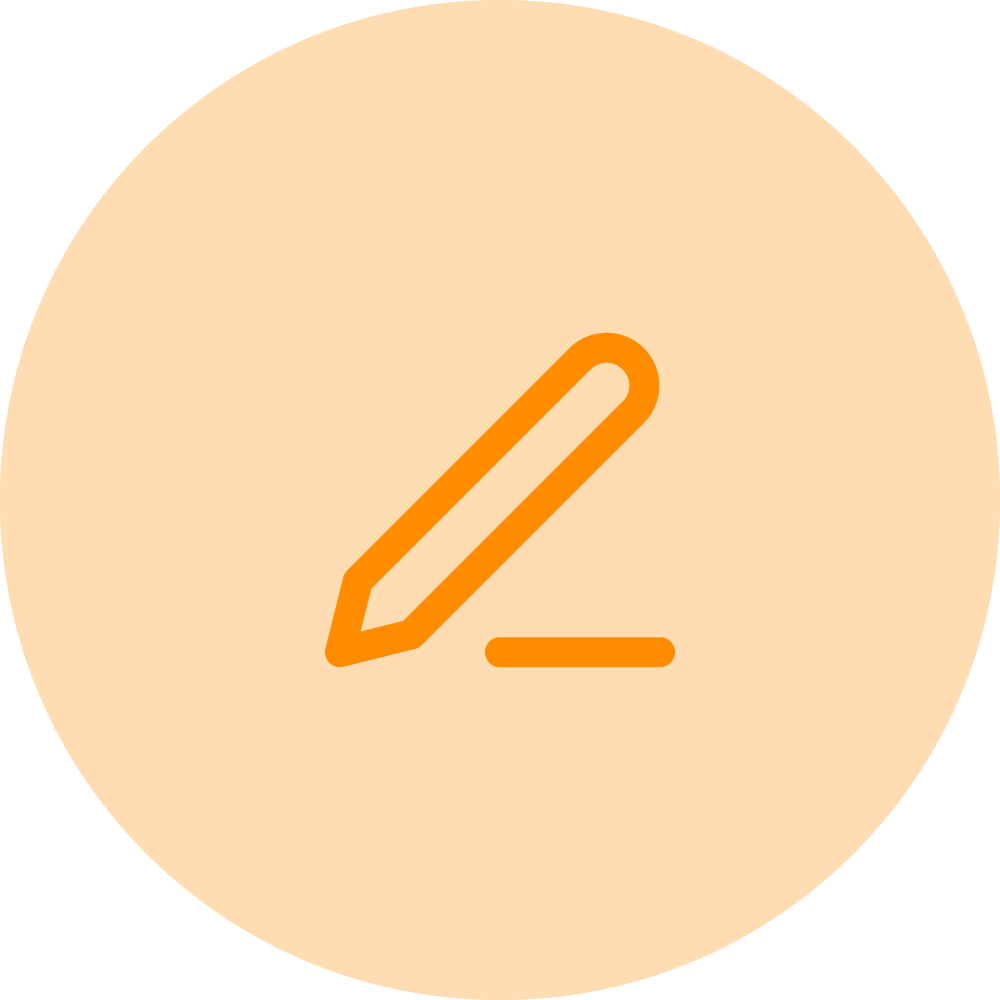Not all leads are created equal
In the startup world, building baseline knowledge of your customers and prospects is key. And for those embracing product-led growth, understanding how your customers and prospects interact with your products is like hitting the jackpot. Pendo helps startups nail it from the beginning.
As GetAccept grew and moved to a product-led growth model, they needed to evolve their processes and redefine their sales practices—including defining what a product qualified lead (PQL) looked like for their organization. “We figured Pendo would be a perfect place to start with that,” said Alan Sincich, associate product manager at GetAccept. “We defined what a PQL was by how many documents or send-outs they’ve used in our products, how many log-ins they’ve had—things like that.”
Sincich wanted a way to engage GetAccept’s free users who had been identified as PQLs, at the right stage of their journey, with the right sales activities. And he needed a way to capture all these prospects’ actions within the GetAccept product, so that the sales organization had clear visibility into their leads’ intent and behaviors.
Lean on me
Sincich and his team started by defining their PQL criteria in Pendo. Once a lead was identified as a PQL, they were moved into a segment within Pendo, and sorted into the right program based on their region or location.
PQLs who were included in those segments received a pop-up—delivered via a Pendo in-app guide—the next time they logged into GetAccept. “They can either click ‘book a call,’ which leads to a HubSpot calendar where they book a time with a specialist based on which office they’ll be routed to,” Sincich explained. “Or they can click ‘maybe later’ and be sent to the Resource Center, where we highlight that they can always book a time there.”
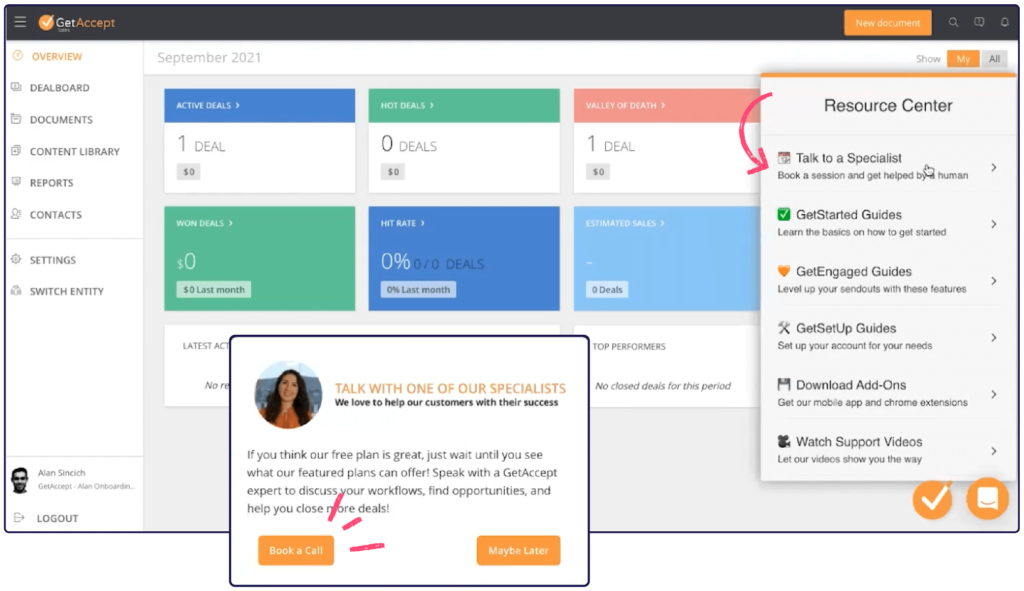
The GetAccept team made sure to configure the guide to only appear for true PQLs. “The offer to talk to a specialist is only available for our PQLs,” said Sincich. “So if you’re not a PQL yet, you won’t see the option in the Resource Center.” Sincich was sure to make good use of the Resource Center’s prime real estate within the app by also including other valuable resources like GetAccept’s product guides and mobile app support videos.
Sincich also used a Pendo in-app guide to solve another customer success challenge at GetAccept. “We had a decent number of our self-service customers churning, so we wanted to think of a way to combat that by nurturing them with free onboarding,” said Sincich. He set up a trigger in Pendo to alert the team any time a customer switched from a free to a paid plan. This trigger activated a guide offering the user an opportunity to book a complimentary call with GetAccept’s product support team. “It’s actually combatted to the churn in a few ways,” said Sincich. “We’ve seen more people signing up for a paid plan because they know they’ll receive complimentary training. Also, helping them know the product better and have someone they can turn to has been pretty valuable.”
Since launching these segments and in-app guides in Pendo, the GetAccept team has seen an uptick in sales opportunities and conversions, plus a decrease in customer churn. “More of the right sales opportunities are coming in,” Sincich explained. “[These PQLs] have been using the products and inviting other users to use them.”
He also noted that these changes have had a positive impact on GetAccept’s overall user sentiment and happiness metrics. “We see it through our NPS score, we see it through our support chat. People are just happier when they have a little bit of that extra support right from the get-go to help them get started on the right foot,” said Sincich. “It helps lend to that great first impression we want to give our users.”